Ghid de utilizare HP PHOTOSMART M22 LIMITED WARRANTY STATEMENT
Lastmanuals ofera un serviciu motivat social de impartire, inmagazinare si cautare de manuale relativ la folosirea de hard si software: ghid de folosire, manualul proprietarului, ghid de pornire rapida, date tehnice NU UITATI SA CITITI INTOTDEAUNA manualUL DE FOLOSIRE INAINTE DE A CUMPARA !!!
Daca acest document coincide cu ghidul de folosire sau manualul cautat, descarcati-l acum. Lastmanuals va ofera un acces rapid si simplu la manualul sau ghidul de folosire LastManuals. Speram ca acest ghid de folosire HP PHOTOSMART M22 va va fi util
Lastmanuals va ajuta sa descarcati ghidul de folosire HP PHOTOSMART M22.
Relativ la acest produs, puteti deasemeni descarca urmatoarele manuale:
Manual de abstract: manual de utilizare HP PHOTOSMART M22LIMITED WARRANTY STATEMENT
Instructiuni detailate de folosire se afla la Ghidul Consumatorului
[. . . ] HP nu poate fi fcut rspunztoare pentru erori tehnice sau de editur sau omisiuni în prezentul document. Windows® este o marc comercial a Microsoft Corporation înregistrat în SUA. Sigla SD este o marc comercial a proprietarului su.
Cuprins
1 Noiuni introductive Prile de sus i din spate ale camerei . . . . . . . . . . . . . . . . . . . . . . . . . . . . . . . . . . . . . . . . . . . . . . . . . . . . . . . . . . . . . . . . . . . . . . . . . . . . . . . . . . . . . . 3 Prile din fa, din lateral i de jos ale camerei. . . . . . . . . . . . . . . . . . . . . . . . . . . . . . . . . . . . . . . . . . . . . . . . . . . . . . . . . . . . . . . . . . . . . . . . . 4 Înainte s facei fotografii. . . . . . . . . . . . . . . . . . . . . . . . . . . . . . . . . . . . . . . . . . . . . . . . . . . . . . . . . . . . . . . . . . . . . . . . . . . . . . . . . . . . . . . . . . . . . . . . . . . . . . . . . . . . 4 Instalarea bateriilor. . . . . . . . . . . . . . . . . . . . . . . . . . . . . . . . . . . . . . . . . . . . . . . . . . . . . . . . . . . . . . . . . . . . . . . . . . . . . . . . . . . . . . . . . . . . . . . . . . . . . . . . . . . . . . . 4 Pornirea camerei. . . . . . . . . . . . . . . . . . . . . . . . . . . . . . . . . . . . . . . . . . . . . . . . . . . . . . . . . . . . . . . . . . . . . . . . . . . . . . . . . . . . . . . . . . . . . . . . . . . . . . . . . . . . . . . . . . 4 Selectarea limbii. . . . . . . . . . . . . . . . . . . . . . . . . . . . . . . . . . . . . . . . . . . . . . . . . . . . . . . . . . . . . . . . . . . . . . . . . . . . . . . . . . . . . . . . . . . . . . . . . . . . . . . . . . . . . . . . . . . 5 Setarea regiunii. . . . . . . . . . . . . . . . . . . . . . . . . . . . . . . . . . . . . . . . . . . . . . . . . . . . . . . . . . . . . . . . . . . . . . . . . . . . . . . . . . . . . . . . . . . . . . . . . . . . . . . . . . . . . . . . . . . . 5 Setarea datei i a orei. . . . . . . . . . . . . . . . . . . . . . . . . . . . . . . . . . . . . . . . . . . . . . . . . . . . . . . . . . . . . . . . . . . . . . . . . . . . . . . . . . . . . . . . . . . . . . . . . . . . . . . . . . . 5 Instalarea i formatarea unui card de memorie opional. . . . . . . . . . . . . . . . . . . . . . . . . . . . . . . . . . . . . . . . . . . . . . . . . . . . . . 6 Instalarea software-ului. . . . . . . . . . . . . . . . . . . . . . . . . . . . . . . . . . . . . . . . . . . . . . . . . . . . . . . . . . . . . . . . . . . . . . . . . . . . . . . . . . . . . . . . . . . . . . . . . . . . . . . . 6 Utilizarea camerei. . . . . . . . . . . . . . . . . . . . . . . . . . . . . . . . . . . . . . . . . . . . . . . . . . . . . . . . . . . . . . . . . . . . . . . . . . . . . . . . . . . . . . . . . . . . . . . . . . . . . . . . . . . . . . . . . . . . . . . 7 Realizarea fotografiilor i înregistrarea clipurilor video Realizarea de fotografii. . . . . . . . . . . . . . . . . . . . . . . . . . . . . . . . . . . . . . . . . . . . . . . . . . . . . . . . . . . . . . . . . . . . . . . . . . . . . . . . . . . . . . . . . . . . . . . . . . . . . . . . . . . . . . . 9 Înregistrarea clipurilor video. . . . . . . . . . . . . . . . . . . . . . . . . . . . . . . . . . . . . . . . . . . . . . . . . . . . . . . . . . . . . . . . . . . . . . . . . . . . . . . . . . . . . . . . . . . . . . . . . . . . . 10 Vizionare instantanee. . . . . . . . . . . . . . . . . . . . . . . . . . . . . . . . . . . . . . . . . . . . . . . . . . . . . . . . . . . . . . . . . . . . . . . . . . . . . . . . . . . . . . . . . . . . . . . . . . . . . . . . . . . . . . . 10 Focalizarea i expunerea automate. . . . . . . . . . . . . . . . . . . . . . . . . . . . . . . . . . . . . . . . . . . . . . . . . . . . . . . . . . . . . . . . . . . . . . . . . . . . . . . . . . . . . . . . . 10 Focalizarea pe subiect. . . . . . . . . . . . . . . . . . . . . . . . . . . . . . . . . . . . . . . . . . . . . . . . . . . . . . . . . . . . . . . . . . . . . . . . . . . . . . . . . . . . . . . . . . . . . . . . . . . . . . . . 11 Optimizarea focalizrii. . . . . . . . . . . . . . . . . . . . . . . . . . . . . . . . . . . . . . . . . . . . . . . . . . . . . . . . . . . . . . . . . . . . . . . . . . . . . . . . . . . . . . . . . . . . . . . . . . . . . . . . 11 Utilizarea funciei Fixare focalizare. . . . . . . . . . . . . . . . . . . . . . . . . . . . . . . . . . . . . . . . . . . . . . . . . . . . . . . . . . . . . . . . . . . . . . . . . . . . . . . . . . . . . 12 Optimizarea expunerii. . . . . . . . . . . . . . . . . . . . . . . . . . . . . . . . . . . . . . . . . . . . . . . . . . . . . . . . . . . . . . . . . . . . . . . . . . . . . . . . . . . . . . . . . . . . . . . . . . . . . . . . . 12 Utilizarea transfocrii. . . . . . . . . . . . . . . . . . . . . . . . . . . . . . . . . . . . . . . . . . . . . . . . . . . . . . . . . . . . . . . . . . . . . . . . . . . . . . . . . . . . . . . . . . . . . . . . . . . . . . . . . . . . . . . . 12 Transfocarea optic. . . . . . . . . . . . . . . . . . . . . . . . . . . . . . . . . . . . . . . . . . . . . . . . . . . . . . . . . . . . . . . . . . . . . . . . . . . . . . . . . . . . . . . . . . . . . . . . . . . . . . . . . . . . 13 Transfocarea digital. . . . . . . . . . . . . . . . . . . . . . . . . . . . . . . . . . . . . . . . . . . . . . . . . . . . . . . . . . . . . . . . . . . . . . . . . . . . . . . . . . . . . . . . . . . . . . . . . . . . . . . . . . 13 Setarea opiunilor pentru realizarea fotografiilor i înregistrarea clipurilor video Setarea bliului. . . . . . . . . . . . . . . . . . . . . . . . . . . . . . . . . . . . . . . . . . . . . . . . . . . . . . . . . . . . . . . . . . . . . . . . . . . . . . . . . . . . . . . . . . . . . . . . . . . . . . . . . . . . . . . . . . . . . . . . . . 14 Setarea Flash (Bli)--Red-Eye (Ochi roii). . . . . . . . . . . . . . . . . . . . . . . . . . . . . . . . . . . . . . . . . . . . . . . . . . . . . . . . . . . . . . . . . . . . . . . . . 14 Folosirea meniurilor Picture Capture (Captur imagine), Video Record (Înregistrare video) . . . . . . . . . . . . . . . . . . . . . . . . . . . . . . . . . . . . . . . . . . . . . . . . . . . . . . . . . . . . . . . . . . . . . . . . . . . . . . . . . . . . . . . . . . . . . . . . . . . . . . . . . . . . . . . . . . . . . . . . . . . . . . . . . . . . . . . 15 Folosirea setrii Autotemporizator. . . . . . . . . . . . . . . . . . . . . . . . . . . . . . . . . . . . . . . . . . . . . . . . . . . . . . . . . . . . . . . . . . . . . . . . . . . . . . . . . . . . . . 16 Folosirea setrii Rafal. . . . . . . . . . . . . . . . . . . . . . . . . . . . . . . . . . . . . . . . . . . . . . . . . . . . . . . . . . . . . . . . . . . . . . . . . . . . . . . . . . . . . . . . . . . . . . . . . . . . . . . 17 Vizionarea imaginilor i a clipurilor video tergerea imaginilor. . . . . . . . . . . . . . . . . . . . . . . . . . . . . . . . . . . . . . . . . . . . . . . . . . . . . . . . . . . . . . . . . . . . . . . . . . . . . . . . . . . . . . . . . . . . . . . . . . . . . . . . . . . . . . . . . 19 Vizualizarea de miniaturi. . . . . . . . . . . . . . . . . . . . . . . . . . . . . . . . . . . . . . . . . . . . . . . . . . . . . . . . . . . . . . . . . . . . . . . . . . . . . . . . . . . . . . . . . . . . . . . . . . . . . . . . . . 19 Mrirea imaginilor. . . . . . . . . . . . . . . . . . . . . . . . . . . . . . . . . . . . . . . . . . . . . . . . . . . . . . . . . . . . . . . . . . . . . . . . . . . . . . . . . . . . . . . . . . . . . . . . . . . . . . . . . . . . . . . . . . . . . 19 Folosirea Meniului Redare. . . . . . . . . . . . . . . . . . . . . . . . . . . . . . . . . . . . . . . . . . . . . . . . . . . . . . . . . . . . . . . . . . . . . . . . . . . . . . . . . . . . . . . . . . . . . . . . . . . . . . . . 19 Eliminarea efectului de ochi roii. . . . . . . . . . . . . . . . . . . . . . . . . . . . . . . . . . . . . . . . . . . . . . . . . . . . . . . . . . . . . . . . . . . . . . . . . . . . . . . . . . . . . . . . 20 Etichetarea imaginilor ca Favorites (Preferate). . . . . . . . . . . . . . . . . . . . . . . . . . . . . . . . . . . . . . . . . . . . . . . . . . . . . . . . . . . . . . . . . . 21 Vizualizare suite de diapozitive. . . . . . . . . . . . . . . . . . . . . . . . . . . . . . . . . . . . . . . . . . . . . . . . . . . . . . . . . . . . . . . . . . . . . . . . . . . . . . . . . . . . . . . . . . 21 Utilizarea meniului Design Gallery (Galerie de proiecte) Modificarea culorilor. . . . . . . . . . . . . . . . . . . . . . . . . . . . . . . . . . . . . . . . . . . . . . . . . . . . . . . . . . . . . . . . . . . . . . . . . . . . . . . . . . . . . . . . . . . . . . . . . . . . . . . . . . . . . . . . . . 22 Adugarea unui chenar. . . . . . . . . . . . . . . . . . . . . . . . . . . . . . . . . . . . . . . . . . . . . . . . . . . . . . . . . . . . . . . . . . . . . . . . . . . . . . . . . . . . . . . . . . . . . . . . . . . . . . . . . . . . 23
1
2
3
4
5
Decupare imagini. . . . . . . . . . . . . . . . . . . . . . . . . . . . . . . . . . . . . . . . . . . . . . . . . . . . . . . . . . . . . . . . . . . . . . . . . . . . . . . . . . . . . . . . . . . . . . . . . . . . . . . . . . . . . . . . . . . . . . 23 6 Transferarea i imprimarea imaginilor Transferarea imaginilor cu software-ul HP Photosmart. . . . . . . . . . . . . . . . . . . . . . . . . . . . . . . . . . . . . . . . . . . . . . . . . . . . . . . . . . . . 25 Transferarea imaginilor fr software-ul HP Photosmart. . . . . . . . . . . . . . . . . . . . . . . . . . . . . . . . . . . . . . . . . . . . . . . . . . . . . . . . . 26 Conectarea la computer. . . . . . . . . . . . . . . . . . . . . . . . . . . . . . . . . . . . . . . . . . . . . . . . . . . . . . . . . . . . . . . . . . . . . . . . . . . . . . . . . . . . . . . . . . . . . . . . . . . . . 26 Utilizarea unui cititor de carduri de memorie. . . . . . . . . . . . . . . . . . . . . . . . . . . . . . . . . . . . . . . . . . . . . . . . . . . . . . . . . . . . . . . . . . . . . . 27 Imprimarea imaginilor marcare direct pe o imprimant. . . . . . . . . . . . . . . . . . . . . . . . . . . . . . . . . . . . . . . . . . . . . . . . . . . . . . . . . . . . 27 Utilizarea aplicaiei HP Photosmart Express Folosirea Meniului Photosmart Express. . . . . . . . . . . . . . . . . . . . . . . . . . . . . . . . . . . . . . . . . . . . . . . . . . . . . . . . . . . . . . . . . . . . . . . . . . . . . . . . . . . 29 Marcarea imaginilor pentru imprimare. . . . . . . . . . . . . . . . . . . . . . . . . . . . . . . . . . . . . . . . . . . . . . . . . . . . . . . . . . . . . . . . . . . . . . . . . . . . . . . . . . . . . . 29 Cumprarea de versiuni tiprite online. . . . . . . . . . . . . . . . . . . . . . . . . . . . . . . . . . . . . . . . . . . . . . . . . . . . . . . . . . . . . . . . . . . . . . . . . . . . . . . . . . . . . 31 Partajarea de imagini . . . . . . . . . . . . . . . . . . . . . . . . . . . . . . . . . . . . . . . . . . . . . . . . . . . . . . . . . . . . . . . . . . . . . . . . . . . . . . . . . . . . . . . . . . . . . . . . . . . . . . . . . . . . . . . 31 Setarea destinaiilor online în camer . . . . . . . . . . . . . . . . . . . . . . . . . . . . . . . . . . . . . . . . . . . . . . . . . . . . . . . . . . . . . . . . . . . . . . . . . . . . . . . 31 Trimiterea de imagini spre destinaii online . . . . . . . . . . . . . . . . . . . . . . . . . . . . . . . . . . . . . . . . . . . . . . . . . . . . . . . . . . . . . . . . . . . . . . . 32 Folosirea Meniului Iniializare camer. . . . . . . . . . . . . . . . . . . . . . . . . . . . . . . . . . . . . . . . . . . . . . . . . . . . . . . . . . . . . . . . . . . . . . . . . . . . . . . . . . 33 Depanare Resetarea camerei. . . . . . . . . . . . . . . . . . . . . . . . . . . . . . . . . . . . . . . . . . . . . . . . . . . . . . . . . . . . . . . . . . . . . . . . . . . . . . . . . . . . . . . . . . . . . . . . . . . . . . . . . . . . . . . . . . . 34 Probleme i soluii. . . . . . . . . . . . . . . . . . . . . . . . . . . . . . . . . . . . . . . . . . . . . . . . . . . . . . . . . . . . . . . . . . . . . . . . . . . . . . . . . . . . . . . . . . . . . . . . . . . . . . . . . . . . . . . . . . . . . 34 Mesaje de eroare ale camerei. . . . . . . . . . . . . . . . . . . . . . . . . . . . . . . . . . . . . . . . . . . . . . . . . . . . . . . . . . . . . . . . . . . . . . . . . . . . . . . . . . . . . . . . . . . . . . . . . . 39
7
8 9
10 Asisten pentru produs Situri Web utile. . . . . . . . . . . . . . . . . . . . . . . . . . . . . . . . . . . . . . . . . . . . . . . . . . . . . . . . . . . . . . . . . . . . . . . . . . . . . . . . . . . . . . . . . . . . . . . . . . . . . . . . . . . . . . . . . . . . . . . . . . 40 Obinerea de asisten. . . . . . . . . . . . . . . . . . . . . . . . . . . . . . . . . . . . . . . . . . . . . . . . . . . . . . . . . . . . . . . . . . . . . . . . . . . . . . . . . . . . . . . . . . . . . . . . . . . . . . . . . . . . . 40 A Gestionarea bateriilor Principalele aspecte legate de baterii. . . . . . . . . . . . . . . . . . . . . . . . . . . . . . . . . . . . . . . . . . . . . . . . . . . . . . . . . . . . . . . . . . . . . . . . . . . . . . . . . . . . . . . 42 Prelungirea duratei de via a bateriilor. . . . . . . . . . . . . . . . . . . . . . . . . . . . . . . . . . . . . . . . . . . . . . . . . . . . . . . . . . . . . . . . . . . . . . . . . . . . . . . . . . . . 42 Msuri de siguran pentru utilizarea bateriilor. . . . . . . . . . . . . . . . . . . . . . . . . . . . . . . . . . . . . . . . . . . . . . . . . . . . . . . . . . . . . . . . . . . . . . . . . 42 Indicatori de alimentare. . . . . . . . . . . . . . . . . . . . . . . . . . . . . . . . . . . . . . . . . . . . . . . . . . . . . . . . . . . . . . . . . . . . . . . . . . . . . . . . . . . . . . . . . . . . . . . . . . . . . . . . . . . . 43 Performanele bateriilor. . . . . . . . . . . . . . . . . . . . . . . . . . . . . . . . . . . . . . . . . . . . . . . . . . . . . . . . . . . . . . . . . . . . . . . . . . . . . . . . . . . . . . . . . . . . . . . . . . . . . . . . . . . . 43 Reîncrcarea bateriilor cu NiMH. . . . . . . . . . . . . . . . . . . . . . . . . . . . . . . . . . . . . . . . . . . . . . . . . . . . . . . . . . . . . . . . . . . . . . . . . . . . . . . . . . . . . . . . . . . . . . 44 B Specificaii Capacitate de memorie. . . . . . . . . . . . . . . . . . . . . . . . . . . . . . . . . . . . . . . . . . . . . . . . . . . . . . . . . . . . . . . . . . . . . . . . . . . . . . . . . . . . . . . . . . . . . . . . . . . . . . . . . . . . 46 Calitate imagine. . . . . . . . . . . . . . . . . . . . . . . . . . . . . . . . . . . . . . . . . . . . . . . . . . . . . . . . . . . . . . . . . . . . . . . . . . . . . . . . . . . . . . . . . . . . . . . . . . . . . . . . . . . . . . . . . . . . . . . . 46 Index. . . . . . . . . . . . . . . . . . . . . . . . . . . . . . . . . . . . . . . . . . . . . . . . . . . . . . . . . . . . . . . . . . . . . . . . . . . . . . . . . . . . . . . . . . . . . . . . . . . . . . . . . . . . . . . . . . . . . . . . . . . . . . . . . . . . . . . . . . . . . . 47
2
1
Noiuni introductive
Utilizai aceast seciune pentru a v familiariza cu comenzile camerei, pentru a configura camera digital pentru utilizare i pentru a începe s realizai fotografii.
Prile de sus i din spate ale camerei
12 3 4 5 6
7 8 9 12
1 2 3 4 Led Alimentare. Buton .
11
10
Buton Shutter (Declanator). [. . . ] Elementele marcate Favorites (Preferate) nu se transfer în calculator. Conectarea camerei direct la computer (consultai , , Conectarea la computer" la pagina 26) Utilizarea unui cititor de carduri de memorie (consultai , , Utilizarea unui cititor de carduri de memorie" la pagina 27)
· · · ·
Avei, totui, posibilitatea s transferai imagini i clipuri video pe computer, prin:
Conectarea la computer
1. Oprii camera, conectai camera i computerul cu cablul USB livrat împreun cu camera, apoi pornii camera. Software-ul de transfer de imagini furnizat de calculator ar trebui s porneasc. Urmai instruciunile de pe ecran pentru a transfera imaginile. Când ai terminat de transferat imagini, deconectai camera de la calculator. Dac întâmpinai probleme, setai camera USB Configuration (Configuraie USB) la Disk Drive (Unitate disc) (consultaiUSB Configuration (Configuraie USB) , , Folosirea Meniului Iniializare camer" la pagina 33) i reconectai calculatorul. Not Pe computere Macintosh, dac setai camera pe Disk Drive (Unitate de disc) i nu pornete automat nici Image Capture, nici iPhoto, cutai în spaiul de lucru o pictogram tip unitate de disc cu etichet i copiai manual imaginile. Pentru informaii suplimentare despre modul de copiere a fiierelor, vizitai ajutorul din Mac.
26
Transferarea i imprimarea imaginilor
Utilizarea unui cititor de carduri de memorie
Cardul de memorie opional al camerei poate fi introdus într-un cititor de carduri de memorie (achiziionat separat). Unele computere i imprimante HP Photosmart au încorporate sloturi pentru carduri de memorie care acioneaz ca un cititor de carduri de memorie. Introducei cardul de memorie al camerei în cititorul de carduri de memorie (sau în slotul pentru carduri de memorie al computerului). · Print All (Imprimare toate)--Imprim câte un exemplar al fiecrei imagini. i urmai instruciunile de pe camer pentru a începe imprimarea. Apsai · Print Index (Index de imprimare)--Imprim toate imaginile ca miniaturi. · Print All (Imprimare toate) --Imprim câte un exemplar al fiecrei imagini pentru a începe imprimarea. Apsai Aceast opiune este disponibil numai dac ai marcat cel puin o imagine ca Favorite (Preferat) (consultai , , Etichetarea imaginilor ca Favorites (Preferate)" la pagina 21). · Cancel Printing (Revocare imprimare)--Oprete imprimarea tuturor , selectai Yes (Da), apoi imaginilor care nu au fost imprimate. Dup ce imprimanta a imprimat toate imaginile pe care le-ai selectat, deconectai camera de la imprimant. Not Dac ai conectat camera la o imprimant non-HP i întâmpinai probleme cu imprimarea, luai legtura cu productorul imprimantei. HP nu asigur asisten pentru clieni pentru imprimante non-HP.
28
Transferarea i imprimarea imaginilor
7
Utilizarea aplicaiei HP Photosmart Express
Cu HP Photosmart Express, putei selecta imagini din camer pentru a fi tiprite automat (consultai , , Marcarea imaginilor pentru imprimare" la pagina 29) sau putei cumpra versiuni tiprite online (consultai , , Cumprarea de versiuni tiprite online" la pagina 31) sau s le trimitei la destinaii personalizate (consultai , , Partajarea de imagini" la pagina 31) urmtoarea dat când conectai camera la un calculator sau o imprimant. Pentru a utiliza anumite caracteristici din Photosmart Express Menu (Meniu Photosmart Express), trebuie s avei software-ul HP Photosmart pe computer. Pentru informaii despre acest instalarea acestui software, consultai , , Instalarea software-ului" la pagina 6. [. . . ] Atenie Dac bateria se înlocuiete cu o baterie de tip necorespunztor, apare riscul de explozie. Dezafectai bateriile uzate în conformitate cu instruciunile.
Indicatori de alimentare
Când nivelul bateriilor este sczut, una dintre pictogramele urmtoare apare pe Afiajul pentru imagini. Dac nu apare nici o pictogram pentru baterii în Afiajul pentru imagini, bateriile au suficient energie pentru a funciona normal. Pictogram Descriere Nivelul bateriei este sczut. [. . . ]
PRETENTII SI REVENDICARI PENTRU A DESCARCA GHIDUL DE FOLOSIRE HP PHOTOSMART M22 Lastmanuals ofera un serviciu motivat social de impartire, inmagazinare si cautare de manuale relativ la folosirea de hard si software: ghid de folosire, manualul proprietarului, ghid de pornire rapida, date tehnice
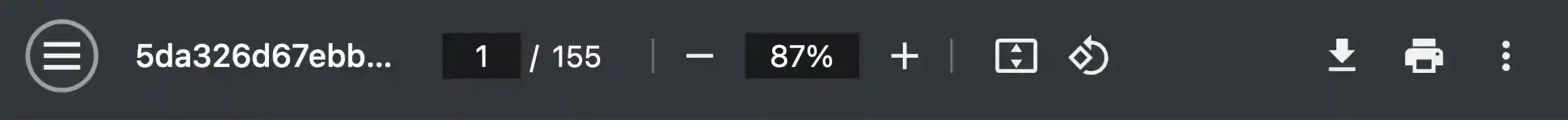
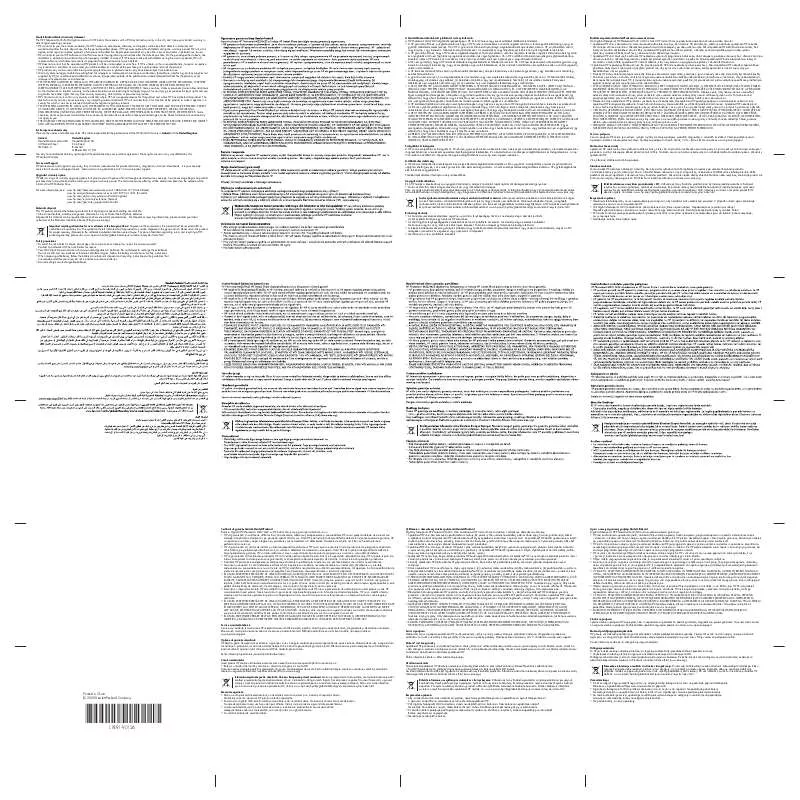
 HP PHOTOSMART M22 PHOTOSMART M22/M23 DIGITALNI FOTOAPARAT S USLUGOM INSTANT SHARE - PRIRUČNIK ZA (258 ko)
HP PHOTOSMART M22 PHOTOSMART M22/M23 DIGITALNI FOTOAPARAT S USLUGOM INSTANT SHARE - PRIRUČNIK ZA (258 ko)
 HP PHOTOSMART M22 PHOTOSMART M22/M23 CAMERÃ DIGITALÃ CU INSTANT SHARE - MANUALUL UTILIZATORULUI (4075 ko)
HP PHOTOSMART M22 PHOTOSMART M22/M23 CAMERÃ DIGITALÃ CU INSTANT SHARE - MANUALUL UTILIZATORULUI (4075 ko)
 HP PHOTOSMART M22 (2090 ko)
HP PHOTOSMART M22 (2090 ko)
 HP PHOTOSMART M22 (2090 ko)
HP PHOTOSMART M22 (2090 ko)
 HP PHOTOSMART M22 Quick Start (3258 ko)
HP PHOTOSMART M22 Quick Start (3258 ko)
 HP PHOTOSMART M22 PHOTOSMART M22/23 DIGITAL CAMERA WITH INSTANT SHARE - QUICK START GUIDE (3258 ko)
HP PHOTOSMART M22 PHOTOSMART M22/23 DIGITAL CAMERA WITH INSTANT SHARE - QUICK START GUIDE (3258 ko)
