Instructiuni detailate de folosire se afla la Ghidul Consumatorului
[. . . ] 12 3. 4 Ghid SmartDesktop . . . . . . . . . . . . . . . . . . . . . . . . . . . . . . . . . . 19
4. Specificaii tehnice . . . . . . . . . . . . . . . . . . . . . . . . . . . . . . . 24
4. 1 Rezoluie i moduri de presetare. . . . . . . 28
5. Gestionarea consumului de energie29
5. 1 Economisirea automat a energiei . . . . 29
6. Informaii despre reglementri . . . . . . . . . 30 7. [. . . ] Pentru valoarea 270: Partiia 3 orizontal sus, Partiia 2 orizontal centru, Partiia 1 orizontal jos.
Vertical Split Left Determin rezoluia ecranului i îl împarte în dou zone (Vertical divizat stânga) verticale, în partea stâng fiind o singur zon, iar partea dreapt fiind divizat în dou zone egale: Pentru valoarea 90: Partiia 1 sus, Partiia 2 i 3 jos. Pentru valoarea 270: Partiia 1 jos, Partiia 2 i 3 sus. Vertical Split Right (Vertical divizat dreapta) Determin rezoluia ecranului i îl împarte în dou zone verticale, în partea dreapt fiind o singur zon, iar partea stâng fiind divizat în dou zone egale: Pentru valoarea 90: Partiia 1 i 2 sus, Partiia 3 jos. Pentru valoarea 270: Partiia 3 sus, Partiia 1 i 2 jos.
22
3. Optimizarea imaginilor
Nume Horizontal Split Top (Orizontal divizat sus)
Descriere Determin rezoluia ecranului i îl împarte în dou zone orizontale egale, în partea de sus fiind o singur zon, iar partea de jos fiind divizat în dou zone egale. Pentru valoarea 90: Partiia 1 în dreapta vertical, Partiia 2 i 3 în stânga vertical. Pentru valoarea 270: Partiia 1 în stânga vertical, Partiia 2 i 3 în dreapta vertical.
Imagine
Horizontal Split Bottom (Orizontal divizat jos)
Determin rezoluia ecranului i îl împarte în dou zone orizontale egale, în partea de jos fiind o singur zon, iar partea de sus fiind divizat în dou zone egale. Pentru valoarea 90: Partiia 1 i 2 în dreapta vertical, Partiia 3 în stânga vertical. Pentru valoarea 270: Partiia 1 i 2 în stânga vertical, Partiia 3 în dreapta vertical.
Even Split (Divizare egal)
Determin rezoluia ecranului i îl împarte în patru zone egale.
23
4. Specificaii tehnice
Imagine/Afiaj Tip de ecran de monitor Iluminare fundal Dimensiune panou Raport aspect Distana dintre pixeli Luminozitate SmartContrast Raport contrast (tipic) Timp de rspuns (normal) Rezoluie optim Unghi de vizualizare Îmbuntire imagine Culori ecran Rat de împrosptare pe vertical Frecven orizontal sRGB Conectivitate Semnal intrare Intrare semnal Confort Comoditate pentru utilizator Limbi OSD Alte avantaje Compatibilitate Plug & Play Suport Înclinare Pivotare Reglare pe înlime TFT-LCD CCFL (201B2) / LED (201BL2) 20'' W (50, 8 cm) 16:9 0, 2768 x 0, 2768 mm 250 cd/m² 500. 000:1 (CCFL) / 20M:1 (LED) 1000:1 5 ms 1600 x 900 la 60 Hz 176° (O)/170° (V) la C/R > 5 SmartImage 16, 7 M 56 Hz 76 Hz 30 kHz 80 kHz DA DVI (digital), VGA (semnal) Sincronizare separat, Sincronizare la verde
Englez, Francez, German, Italian, Rus, Spaniol, Chinez Simplificat, Portughez Dispozitiv de blocare Kensington DDC/CI, sRGB, Windows 7/Vista/XP, Mac OSX, Linux -5 / +20 -65/+65 70mm
201B2
Alimentare Mod pornit Mod pornit (Mod ecologic) Consum energie (Metod de testare EnergyStar 5. 0) Funcionare normal (tipic) 22, 37 W (normal), 27, 7 W (max. ) 17, 8 W (normal) Tensiune de intrare AC la 100 V AC +/-5 V AC, 50Hz +/- 3Hz 19, 63 W 24 Tensiune de intrare AC la 115 V AC +/-5 V AC, 60Hz +/- 3Hz 19, 62 W Tensiune de intrare AC la 230 V AC +/-5 V AC, 50Hz +/- 3Hz 19, 60 W
4. Specificaii tehnice
Repaus (Mod de veghe) Oprit Disipare cldur*
0, 1 W 0, 1 W Tensiune de intrare AC la 100 V AC +/-5 V AC, 50Hz +/- 3Hz 67, 00 BTU/h 0, 34 BTU/h 0, 34 BTU/h
0, 1 W 0, 1 W Tensiune de intrare AC la 115 V AC +/-5 V AC, 60Hz +/- 3Hz 66, 96 BTU/h 0, 34 BTU/h 0, 34 BTU/h
0, 1 W 0, 1 W Tensiune de intrare AC la 230 V AC +/-5 V AC, 50Hz +/- 3Hz 66, 89 BTU/h 0, 34 BTU/h 0, 34 BTU/h
Funcionare normal Repaus (Mod de veghe) Oprit Indicator LED alimentare Alimentare Dimensiune Produs cu suport (LxÎxA) Produs fr suport (LxÎxA) Dimensiune cutie (LxÎxA) Greutate Produs cu suport Produs fr suport Produs cu ambalaj
Mod pornit: Alb, mod de veghe/de repaus: Alb (intermitent) Încorporat, 100-240 V AC, 50/60 Hz 494 x 407 x 220 mm 494 x 316 x 49 mm 565 x 446 x 191 mm 5, 06 kg 3, 69 kg 6, 95 kg
201BL2
Mod pornit Mod pornit (Mod ecologic) Consum energie (Metod de testare EnergyStar 5. 0) Funcionare normal (tipic) Repaus (Mod de veghe) Oprit Disipare cldur 19, 5 W (normal), 29 W (max. ) 14, 8 W (normal) Tensiune de intrare AC la 100 V AC +/-5 V AC, 50Hz +/- 5Hz 17, 4 W 0, 1 W 0, 1 W Tensiune de intrare AC la 100 V AC +/-5 V AC, 50Hz +/- 5Hz 59, 39 BTU/h 0, 34 BTU/h 0, 34 BTU/h Tensiune de intrare AC la 115 V AC +/-5 V AC, 50Hz +/- 5Hz 17, 3 W 0, 1 W 0, 1 W Tensiune de intrare AC la 115 V AC +/-5 V AC, 50Hz +/- 5Hz 59, 04 BTU/h 0, 34 BTU/h 0, 34 BTU/h Tensiune de intrare AC la 230 V AC +/-5 V AC, 50Hz +/- 5Hz 17, 1 W 0, 1 W 0, 1 W Tensiune de intrare AC la 230 V AC +/-5 V AC, 50Hz +/- 5Hz 58, 36 BTU/h 0, 34 BTU/h 0, 34 BTU/h
Funcionare normal Repaus (Mod de veghe) Oprit Indicator LED alimentare Alimentare
Mod pornit: Alb, Stare de veghe/de repaus: Alb (intermitent) Încorporat, 100-240 V AC, 50-60Hz
25
4. Some of the Usability features of the TCO Certified for displays: · Visual ergonomics for good image quality is tested to ensure top performance and reduce sight and strain problems. Important parameters are luminance, contrast, resolution, black level, gamma curve, colour and luminance uniformity and colour rendering Products are tested according to rigorous safety standards at impartial laboratories 30
· ·
Electric and magnetic fields emissions as low as normal household background levels
Low acoustic noise emissions (when applicable) Some of the Environmental features of the TCO Certified for displays: · The brand owner demonstrates corporate social responsibility and has a certified environmental management system (EMAS or ISO 14001) Very low energy consumption both in onand standby mode minimize climate impact Restrictions on chlorinated and brominated flame retardants, plasticizers, plastics and heavy metals such as cadmium, mercury and lead (RoHS compliance) Both product and product packaging is prepared for recycling
· ·
·
· The brand owner offers take-back options The requirements can be downloaded from our web site. The requirements included in this label have been developed by TCO Development in co-operation with scientists, experts, users as well as manufacturers all over the world. Since the end of the 1980s TCO has been involved in influencing the development of IT equipment in a more user-friendly direction. Our labeling system started with displays in 1992 and is now requested by users and IT-manufacturers all over the world. About 50% of all displays worldwide are TCO certified. For more information, please visit www. tcodevelopment. com TCOFF1058 TCO Document, Ver. 2. 1
Technology for you and the planet
·
6. Informaii despre reglementri
EPEAT (www. epeat. net) "The EPEAT (Electronic Product Environmental Assessment Tool) program evaluates computer desktops, laptops, and monitors based on 51 environmental criteria developed through an extensive stakeholder consensus process supported by US EPA. EPEAT system helps purchasers in the public and private sectors evaluate, compare and select desktop computers, notebooks and monitors based on their environmental attributes. EPEAT also provides a clear and consistent set of performance criteria for the design of products, and provides an opportunity for manufacturers to secure market recognition for efforts to reduce the environmental impact of its products. " Benefits of EPEAT Reduce use of primary materials. [. . . ] Î8: Pot s schimb setarea culorii monitorului meu?
Rsp. : Acestea sunt fiierele driverului pentru monitor. Urmai instruciunile din manualul de utilizare pentru a instala driverele. v poate 44
Rsp. : Da, putei s schimbai setarea culorilor prin comenzi OSD conform urmtoarei
8. Depanare i întrebri frecvente
proceduri: · · Apsai pe "OK" pentru afiarea meniului OSD (Afiare pe ecran) Apsai pe "Down Arrow" (Sgeat în jos) pentru a selecta opiunea "Color" (Culoare), apoi apsai pe "OK" pentru a introduce cele trei setri de culoare prezentate în continuare.
Î10:
Monitoarele Philips sunt plug and play?
Rsp. : Da, monitoarele sunt monitoare plug and play, compatibile cu Windows 7/ Vista/XP/NT, Mac OSX i Linux. [. . . ]
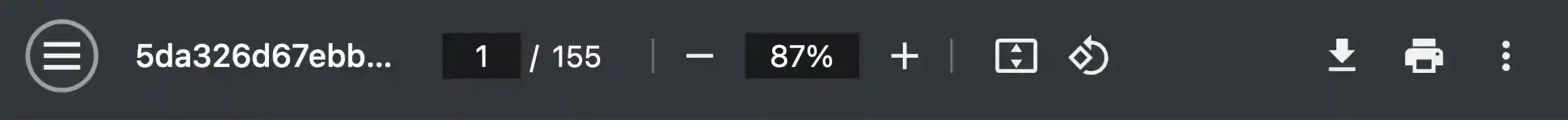

 PHILIPS HB404 (445 ko)
PHILIPS HB404 (445 ko)
 PHILIPS HB404 (445 ko)
PHILIPS HB404 (445 ko)
