Instructiuni detailate de folosire se afla la Ghidul Consumatorului
[. . . ] SmartKolor. . . . . . . . . . . . . . . . . . . . . . . . . . . . . . . . . . . . . . . . . . . . . . . . . . . . . . . . . 9 SmartContrast . . . . . . . . . . . . . . . . . . . . . . . . . . . . . . . . . . . . . . . . . . . . . . . . . 9 SmartSharpness . . . . . . . . . . . . . . . . . . . . . . . . . . . . . . . . . . . . . . . . . . . 10 SmartControl Premium de la Philips . . . . . . . . . . . . . . . . . . . . . . . . . . . . . . . . . . . . . . . . . . . . . . . . . . . . . . . . . . . . . . . . . 10 3. 6 Ghid SmartDesktop . . . . . . . . . . . . . . . . . . . . . . . . . . . . . . . . . . 17
4. Specificaiitehnice . . . . . . . . . . . . . . . . . . . . . . . . . . . . . . . 22
4. 1 Rezoluie i moduri de presetare. . . . . . . 24
5. Gestionarea consumului de energie . . . . . . . . . . . . . . . . . . . . . . . . . . . . . . . . . . . . . . . . . . . . . . . . . . . 25 6. Informaiidesprereglementri . . . . . . . . . 26 7. [. . . ] Pentru valoarea 90: Partiia 1 orizontal sus, Partiia 2 orizontal centru, Partiia 3 orizontal jos. Pentru valoarea 270: Partiia 3 orizontal sus, Partiia 2 orizontal centru, Partiia 1 orizontal jos. Determin rezoluia ecranului i îl împarte în dou zone Vertical Split Left (Vertical divizat stânga) verticale, în partea stâng fiind o singur zon, iar partea dreapt fiind divizat în dou zone egale Pentru 90 Partiia 1 sus Partiia 2 i 3 jos. PEntru 270 Partiia 1 jos Partiia 2 i 3 sus. Vertical Split Right (Vertical divizat dreapta) Determin rezoluia ecranului i îl împarte în dou zone verticale, în partea dreapt fiind o singur zon, iar partea stâng fiind divizat în dou zone egale Pentru valoarea 90: Partiia 1 i 2 sus, Partiia 3 jos. Pentru valoarea 270: Partiia 3 sus, Partiia 1 i 2 jos.
20
3. Optimizarea imaginilor
Nume Horizontal Split Top (Orizontal divizat sus)
Descriere Determin rezoluia ecranului i îl împarte în dou zone orizontale egale, în partea de sus fiind o singur zon, iar partea de jos fiind divizat în dou zone egale Pentru valoarea 90: Partiia 1 în dreapta vertical, Partiia 2 i 3 în stânga vertical. Pentru valoarea 270: Partiia 1 în stânga vertical, Partiia 2 i 3 în dreapta vertical.
Imagine
Horizontal Split Bottom (Orizontal divizat jos)
Determin rezoluia ecranului i îl împarte în dou zone orizontale egale, în partea de jos fiind o singur zon, iar partea de sus fiind divizat în dou zone egale Pentru valoarea 90: Partiia 1 i 2 în dreapta vertical, Partiia 3 în stânga vertical. Pentru valoarea 270: Partiia 1 i 2 în stânga vertical, Partiia 3 în dreapta vertical.
Even Split (Divizare egal)
Determin rezoluia ecranului i îl împarte în patru zone egale.
21
4. Specificaiitehnice
Imagine/Afiaj Tip de ecran de monitor Iluminare fundal Dimensiune panou Raport aspect Distana dintre pixeli Luminozitate SmartContrast Raport contrast (tipic) Timp rspuns (tipic) Timp SmartResponse (tipic) Rezoluie optim Unghi de vizualizare Culori ecran Rat de împrosptare pe vertical Frecven orizontal sRGB Conectivitate Semnal intrare Intrare semnal Confort Comoditate pentru utilizator Limbi OSD Alte avantaje Compatibilitate Plug & Play Suport Înclinare 229C4Q: Alimentare Mod pornit Consum energie (Metod de testare EnergyStar 5. 0) Funcionare normal (normal) Repaus (Mod de veghe) Oprit IPS-LCD LED 21, 5'' W (54, 5cm) 16:9 0, 24 x 0, 24 mm 250 cd/m² 20, 000, 000:1 1000:1 14 ms 7 ms 1920 x 100 la 60Hz 17° (O)/17° (V) la C/R > 10 16, 7 M 56 Hz 76 Hz 30 kHz 3 kHz DA 229C4QH: HDMI (digital), VGA (analogic) 229C4Q: DVI (digital), VGA (analogic) Separate Sync (Sincronizare separat), Sync on Green (Sincronizare la verde)
Englez, Francez, German, Italian, Rus, Spaniol Chinez Simplificat, Portughez Dispozitiv de blocare Kensington DDC/CI, sRGB, Windows 7/Vista/XP, Mac OSX, Linux -3 / +15
29, 9 W (tipic) Tensiune de intrare AC la 100 V AC +/-5 V AC, 50 Hz +/- 3Hz 25, 22 W 0, 3 W (tipic) 0, 3 W (tipic) 22
Tensiune de intrare AC 115 V AC +/-5 V AC, 60 Hz +/3Hz 25, 03 W 0, 3 W (tipic) 0, 3 W (tipic)
Tensiune de intrare AC la 230 V AC +/-5 V AC, 50 Hz +/- 3Hz 24, 0 W 0, 3 W (tipic) 0, 3 W (tipic)
4. Specificaii tehnice
Disipare cldur* Funcionare normal Repaus (Mod de veghe) Oprit Indicator LED alimentare Alimentare 229C4QH: Alimentare Mod pornit Consum energie (Metod de testare EnergyStar 5. 0) Funcionare normal (normal) Repaus (Mod de veghe) Oprit Disipare cldur* Funcionare normal Repaus (Mod de veghe) Oprit Indicator LED alimentare Alimentare Dimensiuni Produs cu suport (LxÎxA) Produs fr suport (LxÎxA) Greutate Produs cu suport Produs fr suport Produs cu ambalaj Înstaredefuncionare Interval de temperatur (funcionare) Interval temperatur (Nefuncionare) Umiditate relativ Altitudine
Tensiune de intrare Tensiune de intrare Tensiune de intrare AC la 100 V AC AC 115 V AC +/-5 AC la 230 V AC +/-5 V AC, 50 Hz V AC, 60 Hz +/+/-5 V AC, 50 Hz +/- 3Hz 3Hz +/- 3Hz 6, 0 BTU/h 5, 43 BTU/h 4, 64 BTU/h 1, 023 BTU/h 1, 023 BTU/h 1, 023 BTU/h 1, 023 BTU/h 1, 023 BTU/h 1, 023 BTU/h Mod pornit: Alb, mod de veghe/de repaus: Alb (intermitent) extern, 100-240 V AC, 50-60 Hz
31, 7 W (tipic) Tensiune de intrare Tensiune de intrare Tensiune de intrare AC 115 V AC +/-5 AC la 230 V AC AC la 100 V AC +/-5 V AC, 50 Hz V AC, 60 Hz +/+/-5 V AC, 50 Hz +/- 3Hz +/- 3Hz 3Hz 25, 22 W 25, 03 W 24, 0 W 0, 3 W (tipic) 0, 3 W (tipic) 0, 3 W (tipic) 0, 3 W (tipic) 0, 3 W (tipic) 0, 3 W (tipic) Tensiune de intrare Tensiune de intrare Tensiune de intrare AC la 100 V AC AC 115 V AC +/-5 AC la 230 V AC +/-5 V AC, 50 Hz +/-5 V AC, 50 Hz V AC, 60 Hz +/+/- 3Hz +/- 3Hz 3Hz 6, 0 BTU/h 5, 43 BTU/h 4, 64 BTU/h 1, 023 BTU/h 1, 023 BTU/h 1, 023 BTU/h 1, 023 BTU/h 1, 023 BTU/h 1, 023 BTU/h Mod pornit: Alb, mod de veghe/de repaus: Alb (intermitent) extern, 100-240 V AC, 50-60 Hz 509 x 401 x 10 mm 509 x 316 x 34 mm 2, 73 kg 1, 74 kg 4, 67 kg de la 0°C la 40°C de la -20°C la 60°C de la 20% la 0% În stare de funcionare: + 1. 91m (6. 500 ft) Nefuncionare: + 12. 192m (40. 000 ft)
23
4. Electric and magnetic fields emissions as low as normal household background levels. Low acoustic noise emissions (when applicable).
· ·
Very low energy consumption both in onand standby mode minimize climate impact. Restrictions on chlorinated and brominated flame retardants, plasticizers, plastics and heavy metals such as cadmium, mercury and lead (RoHS compliance). Both product and product packaging is prepared for recycling.
·
· The brand owner offers take-back options. The requirements can be downloaded from our web site. The requirements included in this label have been developed by TCO Development in co-operation with scientists, experts, users as well as manufacturers all over the world. Since the end of the 190s TCO has been involved in influencing the development of IT equipment in a more user-friendly direction. Our labeling system started with displays in 1992 and is now requested by users and IT-manufacturers all over the world. About 50% of all displays worldwide are TCO certified. For displays with glossy bezels the user should consider the placement of the display as the bezel may cause disturbing reflections from surrounding light and bright surfaces. For more information, please visit: www. tcodevelopment. com
TCOF1058 TCO Document, Ver. [. . . ] Potsschimbsetareaculorii monitoruluimeu?Da, putei modifica setrile de culoare din comenzile OSD conform procedurilor urmtoare, Apsai pe , , OK" pentru afiarea meniului OSD (Afiare pe ecran) Apsai pe , , Down Arrow" (Sgeat în jos) pentru a selecta opiunea , , Color" (Culoare), apoi apsai pe , , OK" pentru a introduce setrile de culoare prezentate în continuare; sunt trei setri, descrise în continuare. Color Temperature (Temperatur de culoare): cele ase setri sunt 5000K, 6500K, 7500K, 200K, 9300K i 11500K. Cu setrile din intervalul 5000K, panoul pare , , cald, cu o nuan de culoare roualb", în timp ce temperatura 11500K red o , , nuan rece, albastru-alb". [. . . ]
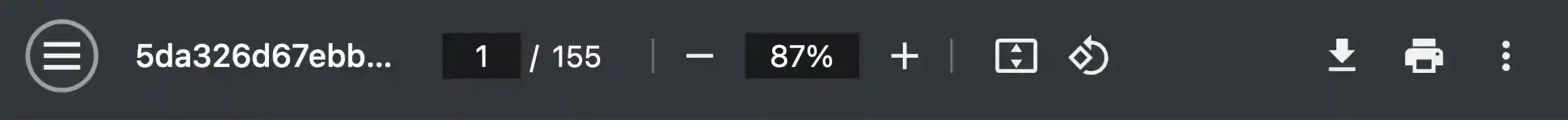

 PHILIPS HP4892 (977 ko)
PHILIPS HP4892 (977 ko)
 PHILIPS HP4892 (1954 ko)
PHILIPS HP4892 (1954 ko)
 PHILIPS HP4892 (1954 ko)
PHILIPS HP4892 (1954 ko)
 PHILIPS HP4892 (977 ko)
PHILIPS HP4892 (977 ko)
