Ghid de utilizare SONY CYBER-SHOT DSC-HX1
Lastmanuals ofera un serviciu motivat social de impartire, inmagazinare si cautare de manuale relativ la folosirea de hard si software: ghid de folosire, manualul proprietarului, ghid de pornire rapida, date tehnice NU UITATI SA CITITI INTOTDEAUNA manualUL DE FOLOSIRE INAINTE DE A CUMPARA !!!
Daca acest document coincide cu ghidul de folosire sau manualul cautat, descarcati-l acum. Lastmanuals va ofera un acces rapid si simplu la manualul sau ghidul de folosire LastManuals. Speram ca acest ghid de folosire SONY CYBER-SHOT DSC-HX1 va va fi util
Lastmanuals va ajuta sa descarcati ghidul de folosire SONY CYBER-SHOT DSC-HX1.
Relativ la acest produs, puteti deasemeni descarca urmatoarele manuale:
Manual de abstract: manual de utilizare SONY CYBER-SHOT DSC-HX1
Instructiuni detailate de folosire se afla la Ghidul Consumatorului
[. . . ] Cuprins Cutare operaiune MENU/Cutare setri Index
Manual de utilizare a Cyber-shot
DSC-HX1
© 2009 Sony Corporation 4-132-057-11(1)
RO
Mod de utilizare a ghidului
Cuprins
Facei clic pe un buton din partea dreapt sus pentru a sri la pagina corespunztoare. Acest lucru este util atunci când cutai o funcie pe care dorii s o vizualizai.
Marcaje i notaii utilizate în acest ghid
În acest ghid, secvena de operaiuni este afiat de (t). Utilizai aparatul foto în ordinea indicat. Simbolurile sunt afiate aa cum apar în reglajele implicite ale aparatului foto.
Cuprins Cutare operaiune MENU/Cutare setri Index
Cutai informaii dup funcie.
Cutare operaiune
Cutai informaii dup operaiune. [. . . ] Selectai o imagine cu un marcaj pentru a elimina marcajul . 2MENU t [OK] t z
MENU/Cutare setri
zPentru a anula protecia
Selectai imaginea pentru care dorii s anulai protecia i deblocai-o prin apsare pe z de pe butonul de control la fel ca la procedura pentru protecie. Marcajul dispare i protecia este înlturat.
98RO
Index
DPOF
Cuprins
DPOF (Format comand imprimare digital) este o funcie care v permite s specificai imaginile de pe , , Memory Stick Duo" pe care dorii s le imprimai mai târziu. Marcajul (Comand imprimare) este afiat pentru imaginile înregistrate.
1 Apsai butonul 2 MENU t
(Aceast imagine) (Imagini multiple)
(Redare) pentru a comuta în modul redare
t mod dorit t z pe butonul de control
Comand imprimarea imaginii afiate curent în modul imagine unic. Putei selecta i marca pentru imprimare mai multe imagini. Urmai instruciunile de mai jos dup pasul 2. 1Selectai o imagine, apoi apsai z Repetai paii de mai sus pân când terminai de imprimat toate imaginile. Selectai o imagine cu un marcaj pentru a elimina marcajul . 2MENU t [OK] t z
Cutare operaiune MENU/Cutare setri
Note
· Marcajul (Comand imprimare) nu poate fi adugat la filme sau la imagini din memoria intern. · Putei aduga un marcaj (Comand imprimare) la maxim 999 imagini.
Index
zEliminarea marcajului DPOF
Selectai imaginea pentru tergerea înregistrrii DPOF apoi apsai z pe butonul de control, în cadrul aceleiai proceduri ca i pentru punerea unui marcaj DPOF. Marcajul dispare i înregistrarea DPOF este tears.
99RO
Rotete
Cuprins
Rotete o fotografie. Utilizai aceast funcie pentru a afia o imagine cu orientare pe orizontal în orientare pe vertical.
Cutare operaiune
1 Apsai butonul 2 MENU t 4 [OK] t z
Note
(Redare) pentru a comuta în modul redare
(Rotete) t z pe butonul de control
3 Rotii imaginea cu [ / ] t b/B
MENU/Cutare setri
· Nu putei roti filme sau fotografii protejate. · Este posibil s nu putei roti anumite imagini realizate cu alte aparate foto. · Când vizualizai imagini pe un computer, este posibil ca informaiile despre rotirea imaginii s nu fie reflectate, în funcie de soft.
100RO
Index
Selecteaz folder
Cuprins
Când sunt create mai multe foldere pe , , Memory Stick Duo", aceast funcie selecteaz folderul care conine imaginea pe care dorii s o redai. Pasul 2 nu este necesar când opiunea [Vizualizare folder] este setat deja.
1 Apsai butonul
(Redare) pentru a comuta în modul redare (Vizualizare folder) t z pe
2 MENU t (Mod vizualizare) t butonul de control 3 MENU t 5 [OK] t z (Selecteaz folder) t z 4 Selectai folderul cu b/B
Cutare operaiune MENU/Cutare setri
Not
· Acest element nu este afiat atunci când memoria intern este utilizat pentru înregistrarea de imagini.
zVizualizarea de imagini în mai multe foldere
Când sunt create mai multe foldere, urmtorul indicator apare pe prima i ultima imagine din fiecare folder. : Trece la folderul anterior : Trece la folderul urmtor : Trece fie la folderul anterior, fie la folderul urmtor
101RO
Index
Surs luminoas AF
Cuprins
Surs luminoas AF alimenteaz lumina secundar pentru a focaliza mai uor pe un subiect într-un mediu întunecat. Surs luminoas AF emite lumin roie, permiând aparatului foto s focalizeze mai uor atunci când butonul declanatorului este apsat pân la jumtate, pân când focalizarea este blocat. În acest moment apare indicatorul .
1 Setai aparatul foto pe modul fotografiere 2 MENU t (Setri) t (Setri fotografiere) t [Surs luminoas AF] t mod dorit t z pe butonul de control
Auto Dezactivat Note
· Focalizarea este realizat atâta timp cât Surs luminoas AF atinge subiectul, chiar dac lumina nu atinge centrul subiectului. · Nu putei utiliza Surs luminoas AF atunci când: Fotografiere cu (Foto panoramic prin balans) [Focalizare] este setat la [Semimanual] sau [Focalizare manual] [Obiectiv conversie] este setat la [Tele] Modul (Înreg. avansat sport), (Peisaj), (Crepuscul) sau modul (Artificii) este selectat în modul Selectare scen · Când utilizai Surs luminoas AF, zona normal de focalizare AF este dezactivat i o nou zon de focalizare AF este afiat printr-o linie punctat. AF acioneaz prioritar asupra subiectelor localizate lâng centrul cadrului. · Surs luminoas AF emite o lumin foarte strlucitoare. [. . . ] . . . . . . . . . . . . . . . . . . . . . . . . . . . . . . . . . . . . . . . . . . . . . . . . . . . . . . . . . . . . . . . . . . 56 DISP. . . . . . . . . . . . . . . . . . . . . . . . . . . . . . . . . . . . . . . . . . . . . . . . . . . . . . . . . . . . . . . . . . . . . . . . . . . . . . . . . . . . . . 19 DPOF . . . . . . . . . . . . . . . . . . . . . . . . . . . . . . . . . . . . . . . . . . . . . . . . . . . . . . . . . . . . . . . . . . . . . . . . . . . . . . . . . . . 99 DRO. . . . . . . . . . . . . . . . . . . . . . . . . . . . . . . . . . . . . . . . . . . . . . . . . . . . . . . . . . . . . . . . . . . . . . . . . . . . . . . . . . . . . . 72
B
Balans de alb . . . . . . . . . . . . . . . . . . . . . . . . . . . . . . . . . . . . . . . . . . . . . . . . . . . . . . . . . . . . . . . . . . . . 60 Bip . . . . . . . . . . . . . . . . . . . . . . . . . . . . . . . . . . . . . . . . . . . . . . . . . . . . . . . . . . . . . . . . . . . . . . . . . . . . . . . . . . . . . . . . 111 Bli. . . . . . . . . . . . . . . . . . . . . . . . . . . . . . . . . . . . . . . . . . . . . . . . . . . . . . . . . . . . . . . . . . . . . . . . . . . . . . . . . . . . 41, 59 , , BRAVIA " Sync. . . . . . . . . . . . . . . . . . . . . . . . . . . . . . . . . . . . . . . . . . . . . . . . . . . . . . . 135 BRK. . . . . . . . . . . . . . . . . . . . . . . . . . . . . . . . . . . . . . . . . . . . . . . . . . . . . . . . . . . . . . . . . . . . . . . . . . . . . . . . . . . . . . . 44 Buton de control . . . . . . . . . . . . . . . . . . . . . . . . . . . . . . . . . . . . . . . . . . . . . . . . . . . . . . . . . . . . 16 Buton personalizat. . . . . . . . . . . . . . . . . . . . . . . . . . . . . . . . . . . . . . . . . . . . . . . . . . . . . . 110
Index
E
Ecran. . . . . . . . . . . . . . . . . . . . . . . . . . . . . . . . . . . . . . . . . . . . . . . . . . . . . . . . . . . . . . . . . . . . . . . . . . . . . . . . . . . . . 19 Ecran LCD . . . . . . . . . . . . . . . . . . . . . . . . . . . . . . . . . . . . . . . . . . . . . . . . . . . . . . . . . . . . . . . . . . . . . . . . 19 Ecran meniu. . . . . . . . . . . . . . . . . . . . . . . . . . . . . . . . . . . . . . . . . . . . . . . . . . . . . . . . . . . . . . . . . . . . . . 10 EV. . . . . . . . . . . . . . . . . . . . . . . . . . . . . . . . . . . . . . . . . . . . . . . . . . . . . . . . . . . . . . . . . . . . . . . . . . . . . . . . . . . . . . . . . . . 46 Expunere . . . . . . . . . . . . . . . . . . . . . . . . . . . . . . . . . . . . . . . . . . . . . . . . . . . . . . . . . . . . . . . . . . . . . . . . . . . . 46
C
Cadran de selectare mod. . . . . . . . . . . . . . . . . . . . . . . . . . . . . . . . . . . . . . . . . . . 17 Calitate imagine. . . . . . . . . . . . . . . . . . . . . . . . . . . . . . . . . . . . . . . . . . . . . . . . . . . . . . . . . . . . . . 58 Caroiaj. . . . . . . . . . . . . . . . . . . . . . . . . . . . . . . . . . . . . . . . . . . . . . . . . . . . . . . . . . . . . . . . . . . . . . . . . . . . . . . . 103 CD-ROM . . . . . . . . . . . . . . . . . . . . . . . . . . . . . . . . . . . . . . . . . . . . . . . . . . . . . . . . . . . . . . . . . . . . . . . . . 140 Claritate. . . . . . . . . . . . . . . . . . . . . . . . . . . . . . . . . . . . . . . . . . . . . . . . . . . . . . . . . . . . . . . . . . . . . . . . . . . . . . . 78 COMPONENT. . . . . . . . . . . . . . . . . . . . . . . . . . . . . . . . . . . . . . . . . . . . . . . . . . . . . . . . . . . . . 118 Computer . . . . . . . . . . . . . . . . . . . . . . . . . . . . . . . . . . . . . . . . . . . . . . . . . . . . . . . . . . . . . . . . . . . . . . . . . 138 Exportare imagini . . . . . . . . . . . . . . . . . . . . . . . . . . . . . . . . . . . . . . . . . . . . . . . . 144 Importare de imagini. . . . . . . . . . . . . . . . . . . . . . . . . . . . . . . . . . 143, 148 Macintosh. . . . . . . . . . . . . . . . . . . . . . . . . . . . . . . . . . . . . . . . . . . . . . . . . . . . . . . . . . . . . . . . . . 147 Mediu recomandat. . . . . . . . . . . . . . . . . . . . . . . . . . . . . . . . . . . . . . . 139, 147 Windows . . . . . . . . . . . . . . . . . . . . . . . . . . . . . . . . . . . . . . . . . . . . . . . . . . . . . . . . . . . . . . . . . . . . 138 Computer Macintosh. . . . . . . . . . . . . . . . . . . . . . . . . . . . . . . . . . . . . . . . . . . . . . . . . 147 Computer Windows . . . . . . . . . . . . . . . . . . . . . . . . . . . . . . . . . . . . . . . . . . . . . . . . . . . 138 Conectare Computer . . . . . . . . . . . . . . . . . . . . . . . . . . . . . . . . . . . . . . . . . . . . . . . . . . . . . . . . . . . . . . . . . . 142 Imprimant . . . . . . . . . . . . . . . . . . . . . . . . . . . . . . . . . . . . . . . . . . . . . . . . . . . . . . . . . . . . . . 152 Televizor. . . . . . . . . . . . . . . . . . . . . . . . . . . . . . . . . . . . . . . . . . . . . . . . . . . . . . . . . . . . . . . . . . . . 132 Conectare USB. . . . . . . . . . . . . . . . . . . . . . . . . . . . . . . . . . . . . . . . . . . . . . . . . . . . . . . . . . . . . 121 Conector multiplu . . . . . . . . . . . . . . . . . . . . . . . . . . . . . . . 132, 142, 148, 152
F
Fee fericite . . . . . . . . . . . . . . . . . . . . . . . . . . . . . . . . . . . . . . . . . . . . . . . . . . . . . . . . . . . . . . . . . . . . . . . 95 Filtreaz dup fee . . . . . . . . . . . . . . . . . . . . . . . . . . . . . . . . . . . . . . . . . . . . . . . . . . . . . . . . 89 Filtru culoare. . . . . . . . . . . . . . . . . . . . . . . . . . . . . . . . . . . . . . . . . . . . . . . . . . . . . . . . . . . . . . . . . . . . 75 Focalizare . . . . . . . . . . . . . . . . . . . . . . . . . . . . . . . . . . . . . . . . . . . . . . . . . . . . . . . . . . . . . . . . . . . . . . . . . . . 42 Folder tergere . . . . . . . . . . . . . . . . . . . . . . . . . . . . . . . . . . . . . . . . . . . . . . . . . . . . . . . . . . . . . . . . . . . . . . 127 Creare. . . . . . . . . . . . . . . . . . . . . . . . . . . . . . . . . . . . . . . . . . . . . . . . . . . . . . . . . . . . . . . . . . . . . . . . . . 125 Modificare . . . . . . . . . . . . . . . . . . . . . . . . . . . . . . . . . . . . . . . . . . . . . . . . . . . . . . . . . . . . . . . . 126 Selectare . . . . . . . . . . . . . . . . . . . . . . . . . . . . . . . . . . . . . . . . . . . . . . . . . . . . . . . . . . . . . . . . . . . . 101 Format muzic. . . . . . . . . . . . . . . . . . . . . . . . . . . . . . . . . . . . . . . . . . . . . . . . . . . . . . . . . . . . . . . 123 Formatare. . . . . . . . . . . . . . . . . . . . . . . . . . . . . . . . . . . . . . . . . . . . . . . . . . . . . . . . . . . . . . . . . . . . . . . . . 124 Foto panoramic prin balans . . . . . . . . . . . . . . . . . . . . . . . . . . . . . . . . . . 34 Fotografiere Film. . . . . . . . . . . . . . . . . . . . . . . . . . . . . . . . . . . . . . . . . . . . . . . . . . . . . . . . . . . . . . . . . . . . . . . . . . . . . . . . . 36 Fotografie. . . . . . . . . . . . . . . . . . . . . . . . . . . . . . . . . . . . . . . . . . . . . . . . . . . . . . . . . . . . . . . . . . . . 22
176RO
Fotografiere cu deschiderea diafragmei. . . . . . . . . . . 30 Fotografiere cu expunere manual . . . . . . . . . . . . . . . . . . . . . 27 Fotografiere facil . . . . . . . . . . . . . . . . . . . . . . . . . . . . . . . . . . . . . . . . . . . . . . . . . . . . . . . . . 25 Fotografiere în rafal la vitez înalt. . . . . . . . . . . . . . . . . 44 Fotografiere sport avansat. . . . . . . . . . . . . . . . . . . . . . . . . . . . . . . . . . . . . 23
Mod film. . . . . . . . . . . . . . . . . . . . . . . . . . . . . . . . . . . . . . . . . . . . . . . . . . . . . . . . . . . . . . . . . . . . . . . . . . . . . . 36 Mod msurare. . . . . . . . . . . . . . . . . . . . . . . . . . . . . . . . . . . . . . . . . . . . . . . . . . . . . . . . . . . . . . . . . . 62 Mod realizare film. . . . . . . . . . . . . . . . . . . . . . . . . . . . . . . . . . . . . . . . . . . . . . . . . . . . . . . . . 54 Mod vizualizare . . . . . . . . . . . . . . . . . . . . . . . . . . . . . . . . . . . . . . . . . . . . . . . . . . . . . . . . . . . . . . 87 Modif. folder REC. . . . . . . . . . . . . . . . . . . . . . . . . . . . . . . . . . . . . . . . . . . . . . . . . . . . . . 126 Modif. princ. . . . . . . . . . . . . . . . . . . . . . . . . . . . . . . . . . . . . . . . . . . . . . . . . . . . . . . . . 90 Modificare afiaj. . . . . . . . . . . . . . . . . . . . . . . . . . . . . . . . . . . . . . . . . . . . . . . . . . . . . . . . . . . . . 19 Modul Vizualizare facil . . . . . . . . . . . . . . . . . . . . . . . . . . . . . . . . . . . . . . . . . . . 26
Cuprins
G
Ghid funcionare. . . . . . . . . . . . . . . . . . . . . . . . . . . . . . . . . . . . . . . . . . . . . . . . . . . . . . . . . . 113
Cutare operaiune
H
HD(1080i) . . . . . . . . . . . . . . . . . . . . . . . . . . . . . . . . . . . . . . . . . . . . . . . . . . . . . . . . . . . . . . . . . . . . . . . . 118 Histogram . . . . . . . . . . . . . . . . . . . . . . . . . . . . . . . . . . . . . . . . . . . . . . . . . . . . . . . . . . . . . . . . . . . . . . . . 20
Multi AF . . . . . . . . . . . . . . . . . . . . . . . . . . . . . . . . . . . . . . . . . . . . . . . . . . . . . . . . . . . . . . . . . . . . . . . . . . . . . 42 Music Transfer . . . . . . . . . . . . . . . . . . . . . . . . . . . . . . . . . . . . . . . . . . . . . . . . . . . . . . 146, 149 Muzic . . . . . . . . . . . . . . . . . . . . . . . . . . . . . . . . . . . . . . . . . . . . . . . . . . . . . . . . . . . . . . . . . . . . . . . . . . . . . . . . . . 83
N I
Identificare componente . . . . . . . . . . . . . . . . . . . . . . . . . . . . . . . . . . . . . . . . . . . 16 Ieire video . . . . . . . . . . . . . . . . . . . . . . . . . . . . . . . . . . . . . . . . . . . . . . . . . . . . . . . . . . . . . . . . . . . . . . 119 Imprimare . . . . . . . . . . . . . . . . . . . . . . . . . . . . . . . . . . . . . . . . . . . . . . . . . . . . . . . . . . . . . . . . . . 99, 151 Imprimarea direct . . . . . . . . . . . . . . . . . . . . . . . . . . . . . . . . . . . . . . . . . . . . . . . . . . . . . 152 Index imagini. . . . . . . . . . . . . . . . . . . . . . . . . . . . . . . . . . . . . . . . . . . . . . . . . . . . . . . . . . . . . . . . . . . . 50 Indicatori i mesaje de avertizare. . . . . . . . . . . . . . . . . . . . . . . 165 Iniializare . . . . . . . . . . . . . . . . . . . . . . . . . . . . . . . . . . . . . . . . . . . . . . . . . . . . . . . . . . . . . . . . . . . . . . . . 114 Install . . . . . . . . . . . . . . . . . . . . . . . . . . . . . . . . . . . . . . . . . . . . . . . . . . . . . . . . . . . . . . . . . . . . . . . . . . . . . . . . . . 140 Intensitate bli. . . . . . . . . . . . . . . . . . . . . . . . . . . . . . . . . . . . . . . . . . . . . . . . . . . . . . . . . . . . . . . . . . 69 ISO . . . . . . . . . . . . . . . . . . . . . . . . . . . . . . . . . . . . . . . . . . . . . . . . . . . . . . . . . . . . . . . . . . . . . . . . . . . . . . . . . . . 46, 47 Neclaritate radial. . . . . . . . . . . . . . . . . . . . . . . . . . . . . . . . . . . . . . . . . . . . . . . . . . . . . . . . . 94 NTSC . . . . . . . . . . . . . . . . . . . . . . . . . . . . . . . . . . . . . . . . . . . . . . . . . . . . . . . . . . . . . . . . . . . . . . . . . . . . . . . . . . 119 Numr fiier . . . . . . . . . . . . . . . . . . . . . . . . . . . . . . . . . . . . . . . . . . . . . . . . . . . . . . . . . . . . . . . . . . . . 129
MENU/Cutare setri
O
Obiectiv conversie. . . . . . . . . . . . . . . . . . . . . . . . . . . . . . . . . . . . . . . . . . . . . . . . . . . . . . . 105 Obiectiv superangular. . . . . . . . . . . . . . . . . . . . . . . . . . . . . . . . . . . . . . . . . . . . . . . . . 94 Orientare automat. . . . . . . . . . . . . . . . . . . . . . . . . . . . . . . . . . . . . . . . . . . . . . . . . . . . 107
P
PAL . . . . . . . . . . . . . . . . . . . . . . . . . . . . . . . . . . . . . . . . . . . . . . . . . . . . . . . . . . . . . . . . . . . . . . . . . . . . . . . . . . . . . 119 PC . . . . . . . . . . . . . . . . . . . . . . . . . . . . . . . . . . . . . . . . . . . . . . . . . . . . . . . . . . . . . . . . . . . . . . . . . . . . . . . . . . . . . . . . . 138 Peisaj . . . . . . . . . . . . . . . . . . . . . . . . . . . . . . . . . . . . . . . . . . . . . . . . . . . . . . . . . . . . . . . . . . . . . . . . . . . . . . . . . . . . . 23 PictBridge. . . . . . . . . . . . . . . . . . . . . . . . . . . . . . . . . . . . . . . . . . . . . . . . . . . . . . . . . . . . . . . . . 121, 152 Pixel . . . . . . . . . . . . . . . . . . . . . . . . . . . . . . . . . . . . . . . . . . . . . . . . . . . . . . . . . . . . . . . . . . . . . . . . . . . . . . . . . . . . . . . 58 Plaj . . . . . . . . . . . . . . . . . . . . . . . . . . . . . . . . . . . . . . . . . . . . . . . . . . . . . . . . . . . . . . . . . . . . . . . . . . . . . . . . . . . . . . . 23 PMB. . . . . . . . . . . . . . . . . . . . . . . . . . . . . . . . . . . . . . . . . . . . . . . . . . . . . . . . . . . . . . . . . . . . . . . . . . . . . . . . . . . . . 141 Portret . . . . . . . . . . . . . . . . . . . . . . . . . . . . . . . . . . . . . . . . . . . . . . . . . . . . . . . . . . . . . . . . . . . . . . . . . . . . . . . . . . 23 Portret crepuscul. . . . . . . . . . . . . . . . . . . . . . . . . . . . . . . . . . . . . . . . . . . . . . . . . . . . . . . . . . . . 23 Prezentare imagini . . . . . . . . . . . . . . . . . . . . . . . . . . . . . . . . . . . . . . . . . . . . . . . . . . . . . . . . 80 Programare auto . . . . . . . . . . . . . . . . . . . . . . . . . . . . . . . . . . . . . . . . . . . . . . . . . . . . . . . . . . . . 31 Protejeaz. . . . . . . . . . . . . . . . . . . . . . . . . . . . . . . . . . . . . . . . . . . . . . . . . . . . . . . . . . . . . . . . . . . . . . . . . . . 98 PTP/MTP. . . . . . . . . . . . . . . . . . . . . . . . . . . . . . . . . . . . . . . . . . . . . . . . . . . . . . . . . . . . . . . . . . . . . . . . . . 121
Index
Î
Încrctor baterie . . . . . . . . . . . . . . . . . . . . . . . . . . . . . . . . . . . . . . . . . . . . . . . . . . . . . . . . 175
L
Language Setting . . . . . . . . . . . . . . . . . . . . . . . . . . . . . . . . . . . . . . . . . . . . . . . . . . . . . . . . . 112 List date . . . . . . . . . . . . . . . . . . . . . . . . . . . . . . . . . . . . . . . . . . . . . . . . . . . . . . . . . . . . . . . . . . . . . . . . . . . . 85 List evenimente. . . . . . . . . . . . . . . . . . . . . . . . . . . . . . . . . . . . . . . . . . . . . . . . . . . . . . . . . . . . 86
M
Msurare în punct . . . . . . . . . . . . . . . . . . . . . . . . . . . . . . . . . . . . . . . . . . . . . . . . . . . . . . . . . 62 Msurare multi-segment. . . . . . . . . . . . . . . . . . . . . . . . . . . . . . . . . . . . . . . . . . . . 62 Msurare ponderat central. . . . . . . . . . . . . . . . . . . . . . . . . . . . . . . . . . . . 62 Macro. . . . . . . . . . . . . . . . . . . . . . . . . . . . . . . . . . . . . . . . . . . . . . . . . . . . . . . . . . . . . . . . . . . . . . . . . . . . . . . . . . . . 40 Marcaj comand de imprimare. . . . . . . . . . . . . . . . . . . . . . . . . . . . 154 Mass Storage . . . . . . . . . . . . . . . . . . . . . . . . . . . . . . . . . . . . . . . . . . . . . . . . . . . . . . . . . . . . . . . . . . 121 Memorie intern . . . . . . . . . . . . . . . . . . . . . . . . . . . . . . . . . . . . . . . . . . . . . . . . . . . . . . . . . . . . 21 , , Memory Stick Duo" . . . . . . . . . . . . . . . . . . . . . . . . . . . . . . . . . . . . . . . . . . . . . . . . 172 MENU . . . . . . . . . . . . . . . . . . . . . . . . . . . . . . . . . . . . . . . . . . . . . . . . . . . . . . . . . . . . . . . . . . . . . . . . . . . . . . . . . 10 Micare detecie fa. . . . . . . . . . . . . . . . . . . . . . . . . . . . . . . . . . . . . . . . . . . . . . . . . . . . 64 Mod culoare. . . . . . . . . . . . . . . . . . . . . . . . . . . . . . . . . . . . . . . . . . . . . . . . . . . . . . . . . . . . . . . . . . . . . . 74 Mod demo. . . . . . . . . . . . . . . . . . . . . . . . . . . . . . . . . . . . . . . . . . . . . . . . . . . . . . . . . . . . . . . . . . . . . . . . 115
R
Rafal . . . . . . . . . . . . . . . . . . . . . . . . . . . . . . . . . . . . . . . . . . . . . . . . . . . . . . . . . . . . . . . . . . . . . . . . . . . . . . . . . . . 44 Recunoatere scen. . . . . . . . . . . . . . . . . . . . . . . . . . . . . . . . . . . . . . . . . . . . . . . . . . . . . . 64 Redare. . . . . . . . . . . . . . . . . . . . . . . . . . . . . . . . . . . . . . . . . . . . . . . . . . . . . . . . . . . . . . . . . . . . . . . . . . . . . . . . . . 48 Redare cu zoom. . . . . . . . . . . . . . . . . . . . . . . . . . . . . . . . . . . . . . . . . . . . . . . . . . . . . . . . . . . . . . 49 Redimens. [. . . ]
PRETENTII SI REVENDICARI PENTRU A DESCARCA GHIDUL DE FOLOSIRE SONY CYBER-SHOT DSC-HX1 Lastmanuals ofera un serviciu motivat social de impartire, inmagazinare si cautare de manuale relativ la folosirea de hard si software: ghid de folosire, manualul proprietarului, ghid de pornire rapida, date tehnice
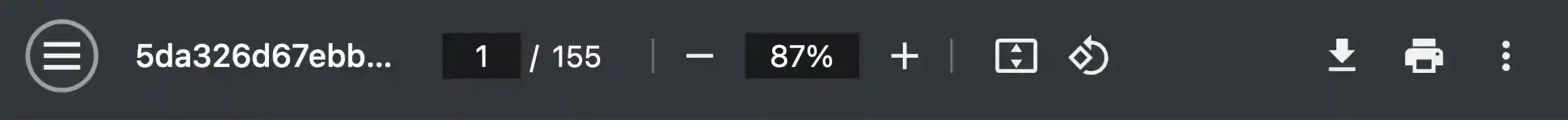
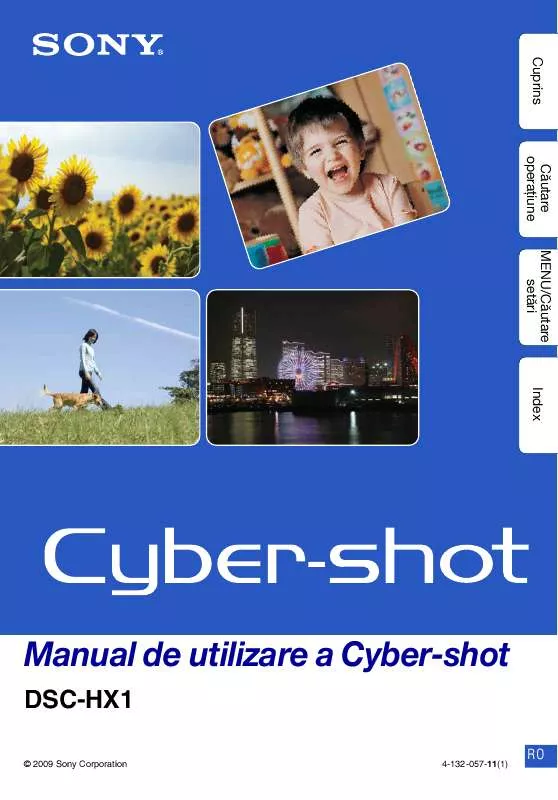
 SONY CYBER-SHOT DSC-HX1 annexe 1 (3692 ko)
SONY CYBER-SHOT DSC-HX1 annexe 1 (3692 ko)
 SONY CYBER-SHOT DSC-HX1 annexe 3 (3692 ko)
SONY CYBER-SHOT DSC-HX1 annexe 3 (3692 ko)
 SONY DSC-HX1 annexe 4 (3693 ko)
SONY DSC-HX1 annexe 4 (3693 ko)
 SONY CYBER-SHOT DSC-HX1 QUICK INSTALLATION GUIDE (3751 ko)
SONY CYBER-SHOT DSC-HX1 QUICK INSTALLATION GUIDE (3751 ko)
 SONY CYBER-SHOT DSC-HX1 (3360 ko)
SONY CYBER-SHOT DSC-HX1 (3360 ko)
 SONY CYBER-SHOT DSC-HX1 (2114 ko)
SONY CYBER-SHOT DSC-HX1 (2114 ko)
 SONY CYBER-SHOT DSC-HX1 (3360 ko)
SONY CYBER-SHOT DSC-HX1 (3360 ko)
 SONY CYBER-SHOT DSC-HX1 annexe 1 (2085 ko)
SONY CYBER-SHOT DSC-HX1 annexe 1 (2085 ko)
 SONY CYBER-SHOT DSC-HX1 annexe 2 (3813 ko)
SONY CYBER-SHOT DSC-HX1 annexe 2 (3813 ko)
 SONY CYBER-SHOT DSC-HX1 annexe 3 (3702 ko)
SONY CYBER-SHOT DSC-HX1 annexe 3 (3702 ko)
 SONY CYBER-SHOT DSC-HX1 annexe 4 (757 ko)
SONY CYBER-SHOT DSC-HX1 annexe 4 (757 ko)
 SONY CYBER-SHOT DSC-HX1 annexe 5 (3692 ko)
SONY CYBER-SHOT DSC-HX1 annexe 5 (3692 ko)
 SONY DSC-HX1 annexe 7 (3692 ko)
SONY DSC-HX1 annexe 7 (3692 ko)
 SONY DSC-HX1 annexe 6 (757 ko)
SONY DSC-HX1 annexe 6 (757 ko)
 SONY CYBER-SHOT DSC-HX1 DATASHEET (1231 ko)
SONY CYBER-SHOT DSC-HX1 DATASHEET (1231 ko)
 SONY CYBER-SHOT DSC-HX1 SWEEP PANORAMA (757 ko)
SONY CYBER-SHOT DSC-HX1 SWEEP PANORAMA (757 ko)
 SONY CYBER-SHOT DSC-HX1 QUICK INSTALLATION GUIDE (3490 ko)
SONY CYBER-SHOT DSC-HX1 QUICK INSTALLATION GUIDE (3490 ko)
 SONY CYBER-SHOT DSC-HX1 HOW TO TAKE GREAT SPORTS SHOTS. (147 ko)
SONY CYBER-SHOT DSC-HX1 HOW TO TAKE GREAT SPORTS SHOTS. (147 ko)
 SONY CYBER-SHOT DSC-HX1 HOW TO TAKE GREAT HOLIDAY PHOTOS. (149 ko)
SONY CYBER-SHOT DSC-HX1 HOW TO TAKE GREAT HOLIDAY PHOTOS. (149 ko)
 SONY CYBER-SHOT DSC-HX1 HOW TO TAKE GREAT BIRTHDAY PHOTOS. (123 ko)
SONY CYBER-SHOT DSC-HX1 HOW TO TAKE GREAT BIRTHDAY PHOTOS. (123 ko)
