Ghid de utilizare SONY KDL-52V5500
Lastmanuals ofera un serviciu motivat social de impartire, inmagazinare si cautare de manuale relativ la folosirea de hard si software: ghid de folosire, manualul proprietarului, ghid de pornire rapida, date tehnice NU UITATI SA CITITI INTOTDEAUNA manualUL DE FOLOSIRE INAINTE DE A CUMPARA !!!
Daca acest document coincide cu ghidul de folosire sau manualul cautat, descarcati-l acum. Lastmanuals va ofera un acces rapid si simplu la manualul sau ghidul de folosire LastManuals. Speram ca acest ghid de folosire SONY KDL-52V5500 va va fi util
Lastmanuals va ajuta sa descarcati ghidul de folosire SONY KDL-52V5500.
Relativ la acest produs, puteti deasemeni descarca urmatoarele manuale:
Manual de abstract: manual de utilizare SONY KDL-52V5500
Instructiuni detailate de folosire se afla la Ghidul Consumatorului
[. . . ] Wskazówki dotyczce instalacji uchwytu ciennego znajduj si w instrukcji obslugi tego odbiornika TV. For useful information about Sony products Szczególowe informacje o produktach Sony
Operating Instructions Instrukcja obslugi
GB PL RU
KDL-52V5500 KDL-46W4500 KDL-40W4500
4-106-868-51(1)
Printed in Spain
© 2008 Sony Corporation
4-106-868-51(1)
Introduction
Thank you for choosing this Sony product. Before operating the TV, please read this manual thoroughly and retain it for future reference. The manufacturer of this product is Sony Corporation, 1-7-1 Konan Minato-ku Tokyo, 108-0075 Japan. [. . . ] Set "Photo Set-up" to "Simple with map" (page 26). z · A map can be displayed in the case of photograph's EXIF data includes a date information, and the associated longitude and latitude information ("Log files") has been recorded using a Sony GPS unit. Follow the procedure described below.
1 2 3 4
Connect the GPS unit to the USB port. Press G/g to select "Photo. " Press F/f to select the GPS unit, then press .
28 GB
To make the control for HDMI settings
Using BRAVIA Sync with Control for HDMI
The control for HDMI function enables the TV to communicate with the connected equipment that is compatible with the function, using HDMI CEC (Consumer Electronics Control). For example, by connecting Sony equipment that is compatible with control for HDMI (with HDMI cables), you can control them together. Be sure to connect the equipment correctly, and make the necessary settings. Control for HDMI · Automatically turns the connected equipment off when you switch the TV to standby mode using the remote. · Automatically turns the TV on and switches the input to the connected equipment when the equipment starts to play. · If you turn on a connected audio system while the TV is on, the sound output switches from the TV speaker to the audio system. · Adjusts the volume (2 +/) and mutes the sound (%) of a connected audio system. · You can operate the connected Sony equipment that has the BRAVIA Sync logo by the TV remote by pressing:
N/x/X/m/M to operate the connected equipment directly. · To play the files which are received from a network device, they need to have one of the following file formats. Still images: JPEG format Music: MP3 format or linear PCM format Depending on the network device, the file format may be converted before transfer. In such cases, the file format resulting after conversion is used for playback. For details, see the instruction
To network device Network cable (not supplied)
DSL modem/ Cable modem
Internet
30 GB
manual for the network device being used. Even files conforming to one of the file formats given above cannot be played in some cases.
(Music) Available Options
Option Description
Sound Mode
See page 36. Registers the background music to be played during a slideshow using (Photo).
To enjoy photographs and music on the TV screen by operating other device Renderer "Renderer" is a feature for playing photo files and music files stored in other network devices (digital still camera, mobile phone, etc. ) on the TV by operating the controller device in question. To use this feature, a renderercompatible device such as a digital still camera or mobile phone is required as the controller. Refer as well to the instruction manual supplied with the controller.
Surround Add to Slideshow
Omit from Slideshow Cancels the registered background music. Playback Options Allows music options to be set for repeat, shuffle, or regular playback. Displays information about the device, folders, and files.
Speaker Information
1 Set "Renderer Function", "Renderer
Access Control" and "Renderer Set-up" in "Network Settings" if necessary (page 46).
Using Network Features
2 Play the file selected using the controller
on the TV. The file is played on the TV over the connected network. [. . . ] · Check that the server is correctly configured. · Check that the selected equipment is connected to the network and can be accessed. · If the "IP Address Settings" in "Network" under "Network Settings" is set to "DHCP (DNS automatic)" or "DHCP (DNS manual)", it may take some time to recognise a device if there is no DHCP server. Execute "Server Diagnostics" (page 33).
52 GB
Condition
Explanation/Solution
The TV cannot be found from Check Connections renderer-compatible · Check that the LAN cable and/or mains lead of the server has not equipment (the controller) become disconnected.
Check Settings
· Check if the "Renderer Function" is activated (page 46). [. . . ]
PRETENTII SI REVENDICARI PENTRU A DESCARCA GHIDUL DE FOLOSIRE SONY KDL-52V5500 Lastmanuals ofera un serviciu motivat social de impartire, inmagazinare si cautare de manuale relativ la folosirea de hard si software: ghid de folosire, manualul proprietarului, ghid de pornire rapida, date tehnice
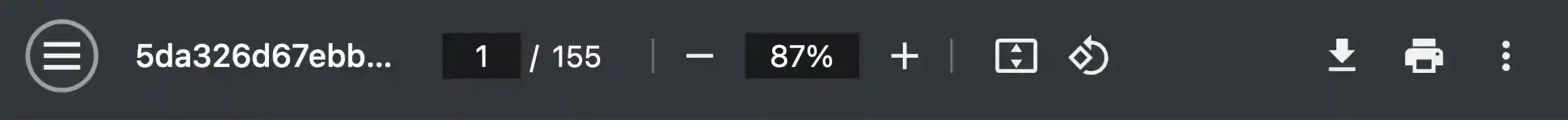
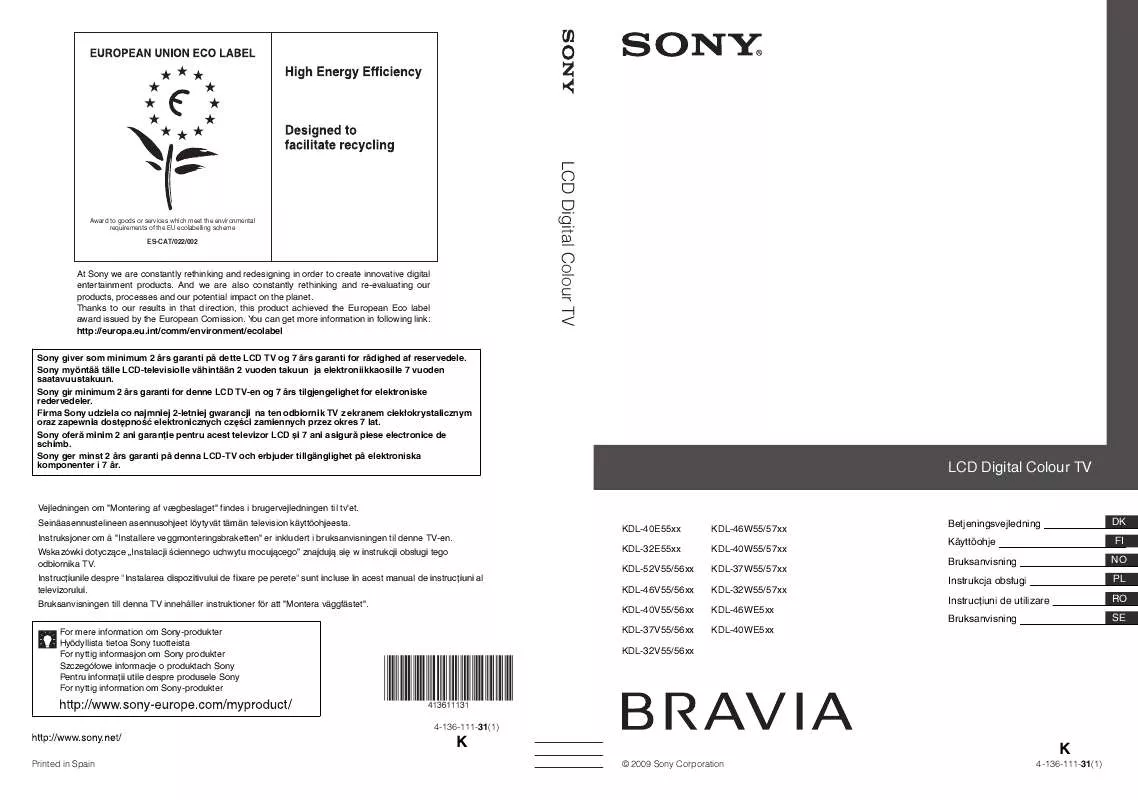
 SONY KDL-52V5500 annexe 1 (35428 ko)
SONY KDL-52V5500 annexe 1 (35428 ko)
 SONY KDL-52V5500 (5744 ko)
SONY KDL-52V5500 (5744 ko)
 SONY KDL-52V5500 annexe 6 (6943 ko)
SONY KDL-52V5500 annexe 6 (6943 ko)
 SONY KDL-52V5500 annexe 5 (11813 ko)
SONY KDL-52V5500 annexe 5 (11813 ko)
 SONY KDL-52V5500 annexe 7 (12660 ko)
SONY KDL-52V5500 annexe 7 (12660 ko)
 SONY KDL-52V5500 annexe 1 (8971 ko)
SONY KDL-52V5500 annexe 1 (8971 ko)
 SONY KDL-52V5500 annexe 2 (8051 ko)
SONY KDL-52V5500 annexe 2 (8051 ko)
 SONY KDL-52V5500 annexe 3 (15973 ko)
SONY KDL-52V5500 annexe 3 (15973 ko)
 SONY KDL-52V5500 annexe 4 (6907 ko)
SONY KDL-52V5500 annexe 4 (6907 ko)
