Instructiuni detailate de folosire se afla la Ghidul Consumatorului
[. . . ] . . . . . . . . . . . . . . . . . . . . . . . . . . . . . . . . . . . . . . . . . . . . . . . . . . . . . . . . . . . . . . . . . . . . . . . . . . . . . . . . . . . . . . . . . . . . . . . . . . . . . . . . . . 279 Scanare document prea lung . . . . . . . . . . . . . . . . . . . . . . . . . . . . . . . . . . . . . . . . . . . . . . . . . . . . . . . . . . . . . . . . . . . . . . . . . . . . . . . . . . . . . . . . . . . . . . . . . . . . . . . . . . 279 Capac deschis scaner ADF. . . . . . . . . . . . . . . . . . . . . . . . . . . . . . . . . . . . . . . . . . . . . . . . . . . . . . . . . . . . . . . . . . . . . . . . . . . . . . . . . . . . . . . . . . . . . . . . . . . . . . . . . . . . . 280 Golirea în siguran a spaiului de pe disc . . . . . . . . . . . . . . . . . . . . . . . . . . . . . . . . . . . . . . . . . . . . . . . . . . . . . . . . . . . . . . . . . . . . . . . . . . . . . . . . . . . . . . 280 Serial <x> . . . . . . . . . . . . . . . . . . . . . . . . . . . . . . . . . . . . . . . . . . . . . . . . . . . . . . . . . . . . . . . . . . . . . . . . . . . . . . . . . . . . . . . . . . . . . . . . . . . . . . . . . . . . . . . . . . . . . . . . . . . . . . . . . . . . . . . . 280 Setare ceas . . . . . . . . . . . . . . . . . . . . . . . . . . . . . . . . . . . . . . . . . . . . . . . . . . . . . . . . . . . . . . . . . . . . . . . . . . . . . . . . . . . . . . . . . . . . . . . . . . . . . . . . . . . . . . . . . . . . . . . . . . . . . . . . . . . . . 280 Serverul SMTP nu se configureaz. . . . . . . . . . . . . . . . . . . . . . . . . . . . . . . . . . . . . 280 Unele operaii pstrate nu au fost restaurate . . . . . . . . . . . . . . . . . . . . . . . . . . . . . . . . . . . . . . . . . . . . . . . . . . . . . . . . . . . . . . . . . . . . . . . . . . . . . . . . . . 280 Sistem ocupat, se pregtesc resursele pentru lucrare. . . . . . . . . . . . . . . . . . . . . . . . . . . . . . . . . . . . . . . . . . . . . . . . . . . . . . . . . . . . . . . . . . . . 280 Sistem ocupat, se pregtesc resursele pentru lucrare. Se terg lucrrile în ateptare . . . . . . . . . . . . . . . . . . . 280 Disc neacceptat. . . . . . . . . . . . . . . . . . . . . . . . . . . . . . . . . . . . . . . . . . . . . . . . . . . . . . . . . . . . . . . . . . . . . . . . . . . . . . . . . . . . . . . . . . . . . . . . . . . . . . . . . . . . . . . . . . . . . . . . . . . . . . . 280 Dispozitiv USB neacceptat, eliminai. . . . . . . . . . . . . . . . . . . . . . . . . . . . . . . . . . . . . . . . . . . . . . . . . . . . . . . . . . . . . . . . . . . . . . . . . . . . . . . . . . . . . . . . . . . . . . . 280 Hub USB neacceptat, eliminai . . . . . . . . . . . . . . . . . . . . . . . . . . . . . . . . . . . . . . . . . . . . . . . . . . . . . . . . . . . . . . . . . . . . . . . . . . . . . . . . . . . . . . . . . . . . . . . . . . . . . . . 281 USB/USB <x> . . . . . . . . . . . . . . . . . . . . . . . . . . . . . . . . . . . . . . . . . . . . . . . . . . . . . . . . . . . . . . . . . . . . . . . . . . . . . . . . . . . . . . . . . . . . . . . . . . . . . . . . . . . . . . . . . . . . . . . . . . . . . . . . . 281 30 Reumplere incorect, schimbai cartuul de toner . . . . . . . . . . . . . . . . . . . . . . . . . . . . . . . . . . . . . . . . . . . . . . . . . . . . . . . . . . . . . . . . . . . . . 281 31 Înlocuii cartuul defect. . . . . . . . . . . . . . . . . . . . . . . . . . . . . . . . . . . . . . . . . . . . . . . . . . . . . . . . . . . . . . . . . . . . . . . . . . . . . . . . . . . . . . . . . . . . . . . . . . . . . . . . . . . . . . . 281 32 Numr de cartu neacceptat de dispozitiv . . . . . . . . . . . . . . . . . . . . . . . . . . . . . . . . . . . . . . . . . . . . . . . . . . . . . . . . . . . . . . . . . . . . . . . . . . . . . . . . . 281 34 Hârtie scurt . . . . . . . . . . . . . . . . . . . . . . . . . . . . . . . . . . . . . . . . . . . . . . . . . . . . . . . . . . . . . . . . . . . . . . . . . . . . . . . . . . . . . . . . . . . . . . . . . . . . . . . . . . . . . . . . . . . . . . . . . . . . . . . 281 35 Memorie insuficient pentru acceptarea caracteristicii Salvare resurs . . . . . . . . . . . . . . . . . . . . . . . . . . . . . . . . . . . . 281 37 Memorie insuficient pentru a colaiona operaia. . . . . . . . . . . . . . . . . . . . . . . . . . . . . . . . . . . . . . . . . . . . . . . . . . . . . . . . . . . . . . . . . . . . . . . 282 37 Memorie insuficient, anumite operaii pstrate au fost terse . . . . . . . . . . . . . . . . . . . . . . . . . . . . . . . . . . . . . . . . . . . . . . . . . . 282 37 Memorie insuficient, anumite operaii pstrate nu vor fi restaurate. . . . . . . . . . . . . . . . . . . . . . . . . . . . . . . . . . . . . . . . . . 282 38 Memorie plin. . . . . . . . . . . . . . . . . . . . . . . . . . . . . . . . . . . . . . . . . . . . . . . . . . . . . . . . . . . . . . . . . . . . . . . . . . . . . . . . . . . . . . . . . . . . . . . . . . . . . . . . . . . . . . . . . . . . . . . . . . . . . 282 39 Pagin complex, este posibil ca unele date s nu se fi imprimat . . . . . . . . . . . . . . . . . . . . . . . . . . . . . . . . . . . . . . . . . . . . . 282 50 Eroare font PPDS. . . . . . . . . . . . . . . . . . . . . . . . . . . . . . . . . . . . . . . . . . . . . . . . . . . . . . . . . . . . . . . . . . . . . . . . . . . . . . . . . . . . . . . . . . . . . . . . . . . . . . . . . . . . . . . . . . . . . . . 282 51 A fost detectat o memorie flash defect . . . . . . . . . . . . . . . . . . . . . . . . . . . . . . . . . . . . . . . . . . . . . . . . . . . . . . . . . . . . . . . . . . . . . . . . . . . . . . . . . . . 282 52 Spaiu liber insuficient în memoria flash pentru resurse . . . . . . . . . . . . . . . . . . . . . . . . . . . . . . . . . . . . . . . . . . . . . . . . . . . . . . . . . . . . 283 53 A fost detectat o memorie flash neformatat . . . . . . . . . . . . . . . . . . . . . . . . . . . . . . . . . . . . . . . . . . . . . . . . . . . . . . . . . . . . . . . . . . . . . . . . . . . 283 Eroare de software în reeaua <x>. . . . . . . . . . . . . . . . . . . . . . . . . . . . . . . . . . . . . . . . . . . . . . . . . . . . . . . . . . . . . . . . . . . . . . . . . . . . . . . . . . . . . . . . . . . . . . . . . . 283 54 Eroare a opiunii seriale <x> . . . . . . . . . . . . . . . . . . . . . . . . . . . . . . . . . . . . . . . . . . . . . . . . . . . . . . . . . . . . . . . . . . . . . . . . . . . . . . . . . . . . . . . . . . . . . . . . . . . . . . 283 54 Eroare standard de software de reea. . . . . . . . . . . . . . . . . . . . . . . . . . . . . . . . . . . . . . . . . . . . . . . . . . . . . . . . . . . . . . . . . . . . . . . . . . . . . . . . . . . . . . . . 283 55 Opiune neacceptat în slotul <x>. . . . . . . . . . . . . . . . . . . . . . . . . . . . . . . . . . . . . . . . . . . . . . . . . . . . . . . . . . . . . . . . . . . . . . . . . . . . . . . . . . . . . . . . . . . . . . 284 56 Port paralel <x> dezactivat. . . . . . . . . . . . . . . . . . . . . . . . . . . . . . . . . . . . . . . . . . . . . . . . . . . . . . . . . . . . . . . . . . . . . . . . . . . . . . . . . . . . . . . . . . . . . . . . . . . . . . . . . 284 56 Portul serial <x> a fost dezactivat . . . . . . . . . . . . . . . . . . . . . . . . . . . . . . . . . . . . . . . . . . . . . . . . . . . . . . . . . . . . . . . . . . . . . . . . . . . . . . . . . . . . . . . . . . . . . . 284 56 Port paralel standard dezactivat. . . . . . . . . . . . . . . . . . . . . . . . . . . . . . . . . . . . . . . . . . . . . . . . . . . . . . . . . . . . . . . . . . . . . . . . . . . . . . . . . . . . . . . . . . . . . . . . . 284 56 Port USB standard dezactivat . . . . . . . . . . . . . . . . . . . . . . . . . . . . . . . . . . . . . . . . . . . . . . . . . . . . . . . . . . . . . . . . . . . . . . . . . . . . . . . . . . . . . . . . . . . . . . . . . . . . 284 56 Portul USB <x> este dezactivat . . . . . . . . . . . . . . . . . . . . . . . . . . . . . . . . . . . . . . . . . . . . . . . . . . . . . . . . . . . . . . . . . . . . . . . . . . . . . . . . . . . . . . . . . . . . . . . . . 285 57 Configuration change, held jobs were not restored (57 Schimbare de configuraie, operaiile pstrate nu au fost restaurate) . . . . . . . . . . . . . . . . . . . . . . . . . . . . . . . . . . . . . . . . . . . . . . . . . . . . . . . . . . . . . . . . . . . . . . . . . . . . . . . . . . . . 285 58 Au fost ataate prea multe tvi. . . . . . . . . . . . . . . . . . . . . . . . . . . . . . . . . . . . . . . . . . . . . . . . . . . . . . . . . . . . . . . . . . . . . . . . . . . . . . . . . . . . . . . . . . . . . . . . . . . 285 58 Au fost instalate prea multe opiuni Flash . . . . . . . . . . . . . . . . . . . . . . . . . . . . . . . . . . . . . . . . . . . . . . . . . . . . . . . . . . . . . . . . . . . . . . . . . . . . . . . . . . 285 59 Tav incompatibil <x> . . . . . . . . . . . . . . . . . . . . . . . . . . . . . . . . . . . . . . . . . . . . . . . . . . . . . . . . . . . . . . . . . . . . . . . . . . . . . . . . . . . . . . . . . . . . . . . . . . . . . . . . . . . . . . 286 Cuprins
11
61 Îndeprtai hard discul defect . . . . . . . . . . . . . . . . . . . . . . . . . . . . . . . . . . . . . . . . . . . . . . . . . . . . . . . . . . . . . . . . . . . . . . . . . . . . . . . . . . . . . . . . . . . . . . . . . . . . . 286 62 Disc plin. . . . . . . . . . . . . . . . . . . . . . . . . . . . . . . . . . . . . . . . . . . . . . . . . . . . . . . . . . . . . . . . . . . . . . . . . . . . . . . . . . . . . . . . . . . . . . . . . . . . . . . . . . . . . . . . . . . . . . . . . . . . . . . . . . . . . . 286 63 Disc neformatat . . . . . . . . . . . . . . . . . . . . . . . . . . . . . . . . . . . . . . . . . . . . . . . . . . . . . . . . . . . . . . . . . . . . . . . . . . . . . . . . . . . . . . . . . . . . . . . . . . . . . . . . . . . . . . . . . . . . . . . . . . 286 80 Este necesar operaia de întreinere regulat . . . . . . . . . . . . . . . . . . . . . . . . . . . . . . . . . . . . . . . . . . . . . . . . . . . . . . . . . . . . . . . . . . . . . . . . . . 286 84 Înlocuii PC Kit . . . . . . . . . . . . . . . . . . . . . . . . . . . . . . . . . . . . . . . . . . . . . . . . . . . . . . . . . . . . . . . . . . . . . . . . . . . . . . . . . . . . . . . . . . . . . . . . . . . . . . . . . . . . . . . . . . . . . . . . . . . . 286 84 Avertisment durat de via PC Kit . . . . . . . . . . . . . . . . . . . . . . . . . . . . . . . . . . . . . . . . . . . . . . . . . . . . . . . . . . . . . . . . . . . . . . . . . . . . . . . . . . . . . . . . . . . . 286 88 Cartu consumat . . . . . . . . . . . . . . . . . . . . . . . . . . . . . . . . . . . . . . . . . . . . . . . . . . . . . . . . . . . . . . . . . . . . . . . . . . . . . . . . . . . . . . . . . . . . . . . . . . . . . . . . . . . . . . . . . . . . . . . . 287 88. yy Cartu aproape consumat . . . . . . . . . . . . . . . . . . . . . . . . . . . . . . . . . . . . . . . . . . . . . . . . . . . . . . . . . . . . . . . . . . . . . . . . . . . . . . . . . . . . . . . . . . . . . . . . . . . . . 287 88. yy Înlocuii cartuul. . . . . . . . . . . . . . . . . . . . . . . . . . . . . . . . . . . . . . . . . . . . . . . . . . . . . . . . . . . . . . . . . . . . . . . . . . . . . . . . . . . . . . . . . . . . . . . . . . . . . . . . . . . . . . . . . . . . . 287 200-282. yy Blocaj hârtie. . . . . . . . . . . . . . . . . . . . . . . . . . . . . . . . . . . . . . . . . . . . . . . . . . . . . . . . . . . . . . . . . . . . . . . . . . . . . . . . . . . . . . . . . . . . . . . . . . . . . . . . . . . . . . . . . . 287 290-295. yy blocaj scaner . . . . . . . . . . . . . . . . . . . . . . . . . . . . . . . . . . . . . . . . . . . . . . . . . . . . . . . . . . . . . . . . . . . . . . . . . . . . . . . . . . . . . . . . . . . . . . . . . . . . . . . . . . . . . . . . 287 293 Înlocuii toate originalele dac repornii lucrarea. . . . . . . . . . . . . . . . . . . . . . . . . . . . . . . . . . . . . . . . . . . . . . . . . . . . . . . . . . . . . . . . . . . . . . 287 Capac deschis Flatbed 293. 02. . . . . . . . . . . . . . . . . . . . . . . . . . . . . . . . . . . . . . . . . . . . . . . . . . . . . . . . . . . . . . . . . . . . . . . . . . . . . . . . . . . . . . . . . . . . . . . . . . . . . . . . 288 294 Blocaj în ADF . . . . . . . . . . . . . . . . . . . . . . . . . . . . . . . . . . . . . . . . . . . . . . . . . . . . . . . . . . . . . . . . . . . . . . . . . . . . . . . . . . . . . . . . . . . . . . . . . . . . . . . . . . . . . . . . . . . . . . . . . . . 288 Scaner 840. 01 dezactivat. . . . . . . . . . . . . . . . . . . . . . . . . . . . . . . . . . . . . . . . . . . . . . . . . . . . . . . . . . . . . . . . . . . . . . . . . . . . . . . . . . . . . . . . . . . . . . . . . . . . . . . . . . . . . . . . 288 841-846 Eroare de serviciu scaner . . . . . . . . . . . . . . . . . . . . . . . . . . . . . . . . . . . . . . . . . . . . . . . . . . . . . . . . . . . . . . . . . . . . . . . . . . . . . . . . . . . . . . . . . . . . . . . . . 288 900999 Service <mesaj> . . . . . . . . . . . . . . . . . . . . . . . . . . . . . . . . . . . . . . . . . . . . . . . . . . . . . . . . . . . . . . . . . . . . . . . . . . . . . . . . . . . . . . . . . . . . . . . . . . . . . . . . . . . . . . 288 1565 Eroare emulare, încrcai opiunea de emulare . . . . . . . . . . . . . . . . . . . . . . . . . . . . . . . . . . . . . . . . . . . . . . . . . . . . . . . . . . . . . . . . . . . . . 289
Rezolvarea problemelor legate de imprimare. . . . . . . . . . . . . . . . . . . . . . . . . . . . . . . . . . . . . . . . . . . . . . . . . . . . . . . . . . . . . . . . . . . . . . . . 289
Fiierele PDF în mai multe limbi nu se tipresc . . . . . . . . . . . . . . . . . . . . . . . . . . . . . . . . . . . . . . . . . . . . . . . . . . . . . . . . . . . . . . . . . . . . . . . . . . . . . . 289 Apare un mesaj de eroare legat de citirea unitii USB . . . . . . . . . . . . . . . . . . . . . . . . . . . . . . . . . . . . . . . . . . . . . . . . . . . . . . . . . . . . . . . . . . 289 Lucrrile nu se imprim . . . . . . . . . . . . . . . . . . . . . . . . . . . . . . . . . . . . . . . . . . . . . . . . . . . . . . . . . . . . . . . . . . . . . . . . . . . . . . . . . . . . . . . . . . . . . . . . . . . . . . . . . . . . . . . . . . . 289 Operaiile confideniale i alte operaii nu se tipresc . . . . . . . . . . . . . . . . . . . . . . . . . . . . . . . . . . . . . . . . . . . . . . . . . . . . . . . . . . . . . . . . . . . . . 290 Lucrarea de imprimare dureaz mai mult decât în mod normal. . . . . . . . . . . . . . . . . . . . . . . . . . . . . . . . . . . . . . . . . . . . . . . . . . . . . . 290 Operaiile de tiprire sunt executate din tava incorect sau pe hârtie incorect . . . . . . . . . . . . . . . . . . . . . . . . . . . . . 291 Tiprirea incorect a caracterelor . . . . . . . . . . . . . . . . . . . . . . . . . . . . . . . . . . . . . . . . . . . . . . . . . . . . . . . . . . . . . . . . . . . . . . . . . . . . . . . . . . . . . . . . . . . . . . . . . . . 291 Legarea tvilor nu funcioneaz . . . . . . . . . . . . . . . . . . . . . . . . . . . . . . . . . . . . . . . . . . . . . . . . . . . . . . . . . . . . . . . . . . . . . . . . . . . . . . . . . . . . . . . . . . . . . . . . . . . . . . 292 Operaiile mari nu colaioneaz. . . . . . . . . . . . . . . . . . . . . . . . . . . . . . . . . . . . . . . . . . . . . . . . . . . . . . . . . . . . . . . . . . . . . . . . . . . . . . . . . . . . . . . . . . . . . . . . . . . . . . . 292 Apar întreruperi neprevzute între pagini. . . . . . . . . . . . . . . . . . . . . . . . . . . . . . . . . . . . . . . . . . . . . . . . . . . . . . . . . . . . . . . . . . . . . . . . . . . . . . . . . . . . . . . . 292
Rezolvarea problemelor legate de copiere. . . . . . . . . . . . . . . . . . . . . . . . . . . . . . . . . . . . . . . . . . . . . . . . . . . . . . . . . . . . . . . . . . . . . . . . . . . . . 293
Copiatorul nu rspunde . . . . . . . . . . . . . . . . . . . . . . . . . . . . . . . . . . . . . . . . . . . . . . . . . . . . . . . . . . . . . . . . . . . . . . . . . . . . . . . . . . . . . . . . . . . . . . . . . . . . . . . . . . . . . . . . . . . 293 Unitatea de scanare nu se închide. . . . . . . . . . . . . . . . . . . . . . . . . . . . . . . . . . . . . . . . . . . . . . . . . . . . . . . . . . . . . . . . . . . . . . . . . . . . . . . . . . . . . . . . . . . . . . . . . . 293 Calitate slab a copierii . . . . . . . . . . . . . . . . . . . . . . . . . . . . . . . . . . . . . . . . . . . . . . . . . . . . . . . . . . . . . . . . . . . . . . . . . . . . . . . . . . . . . . . . . . . . . . . . . . . . . . . . . . . . . . . . . . . 293 Copii de documente sau foto pariale. . . . . . . . . . . . . . . . . . . . . . . . . . . . . . . . . . . . . . . . . . . . . . . . . . . . . . . . . . . . . . . . . . . . . . . . . . . . . . . . . . . . . . . . . . . . . . 295
Rezolvarea problemelor legate de scaner. . . . . . . . . . . . . . . . . . . . . . . . . . . . . . . . . . . . . . . . . . . . . . . . . . . . . . . . . . . . . . . . . . . . . . . . . . . . . . 295
Verificarea unui scanner care nu rspunde la comenzi . . . . . . . . . . . . . . . . . . . . . . . . . . . . . . . . . . . . . . . . . . . . . . . . . . . . . . . . . . . . . . . . . . 295 Scanarea nu a reuit . . . . . . . . . . . . . . . . . . . . . . . . . . . . . . . . . . . . . . . . . . . . . . . . . . . . . . . . . . . . . . . . . . . . . . . . . . . . . . . . . . . . . . . . . . . . . . . . . . . . . . . . . . . . . . . . . . . . . . . 296 Scanarea dureaz prea mult sau înghea computerul . . . . . . . . . . . . . . . . . . . . . . . . . . . . . . . . . . . . . . . . . . . . . . . . . . . . . . . . . . . . . . . . . . 296 Calitatea imaginilor scanate slab . . . . . . . . . . . . . . . . . . . . . . . . . . . . . . . . . . . . . . . . . . . . . . . . . . . . . . . . . . . . . . . . . . . . . . . . . . . . . . . . . . . . . . . . . . . . . . . . . . . . 296 Scanri de documente sau foto pariale. . . . . . . . . . . . . . . . . . . . . . . . . . . . . . . . . . . . . . . . . . . . . . . . . . . . . . . . . . . . . . . . . . . . . . . . . . . . . . . . . . . . . . . . . . 297 Nu se poate scana de la un computer . . . . . . . . . . . . . . . . . . . . . . . . . . . . . . . . . . . . . . . . . . . . . . . . . . . . . . . . . . . . . . . . . . . . . . . . . . . . . . . . . . . . . . . . . . . . 297
Rezolvarea problemelor legate de fax. . . . . . . . . . . . . . . . . . . . . . . . . . . . . . . . . . . . . . . . . . . . . . . . . . . . . . . . . . . . . . . . . . . . . . . . . . . . . . . . . . . . 297
Identificator apelant (Caller ID) nu este afiat . . . . . . . . . . . . . . . . . . . . . . . . . . . . . . . . . . . . . . . . . . . . . . . . . . . . . . . . . . . . . . . . . . . . . . . . . . . . . . . . . 297 Nu se poate trimite sau primi un fax. . . . . . . . . . . . . . . . . . . . . . . . . . . . . . . . . . . . . . . . . . . . . . . . . . . . . . . . . . . . . . . . . . . . . . . . . . . . . . . . . . . . . . . . . . . . . . . . 298 Cuprins
12
Se pot trimite, dar nu se pot primi faxuri . . . . . . . . . . . . . . . . . . . . . . . . . . . . . . . . . . . . . . . . . . . . . . . . . . . . . . . . . . . . . . . . . . . . . . . . . . . . . . . . . . . . . . . . . 299 Se pot primi, dar nu se pot trimite faxuri . . . . . . . . . . . . . . . . . . . . . . . . . . . . . . . . . . . . . . . . . . . . . . . . . . . . . . . . . . . . . . . . . . . . . . . . . . . . . . . . . . . . . . . . . 300 Faxurile primite au o calitate redus . . . . . . . . . . . . . . . . . . . . . . . . . . . . . . . . . . . . . . . . . . . . . . . . . . . . . . . . . . . . . . . . . . . . . . . . . . . . . . . . . . . . . . . . . . . . . . . 301
Rezolvarea problemelor legate de opiuni. . . . . . . . . . . . . . . . . . . . . . . . . . . . . . . . . . . . . . . . . . . . . . . . . . . . . . . . . . . . . . . . . . . . . . . . . . . . . . 301
Opiunea nu opereaz corect sau se închide dup instalare. [. . . ] Dacî apsai pe Profiles (Profiluri) din ecranul de pornire, gsii comanda rapid din list.
9 Revenii la computer i vizualizai fiierul.
Fiierul de ieire este salvat în locaia specificat sau lansat în programul specificat.
Despre opiunile pentru profilurile de scanare
Instalare rapid
Aceast opiune permite selectarea formatelor prestabilite sau particularizarea setrilor lucrrii de scanare. Putei selecta una din aceste setri:
Particularizat Foto JPEG color
Text - PDF alb/negru Foto TIFF color Text - TIFF alb/negru Text/Foto - BW PDF Text/Foto - PDF color
Pentru a particulariza setrile lucrrii de scanare, din meniul Instalare rapid, selectai Custom (Particularizat). Schimbai setrile de scanare dup cum este necesar.
Tipul format
Aceast opiune seteaz ieirea (PDF, JPEG, TIFF, SECURE PDF sau XPS) pentru imaginea scanat.
· PDF--Creeaz un singur fiier cu mai multe pagini, care se poate vizualiza în Adobe Reader. Adobe
Reader este furnizat gratuit de Adobe la www. adobe. com.
· JPEG--Creeaz i ataeaz un fiier separat pentru fiecare pagin din documentul original, care se poate
vizualiza în majoritatea browserelor Web i a programelor de grafic
· TIFF-Creeaz mai multe fiiere sau un singur fiier. Dac este dezactivat TIFF pagini multiple din meniul
Setri a EWS, atunci TIFF salveaz o singur pagin din fiecare fiier. Dimensiunea fiierului este de obicei mai mare decât un JPEG echivalent. · PDF securizat-Creeaz un fiier criptat PDF care protejeaz coninutul fiierelor fa de accesul neautorizat · XPS--Creeaz un singur fiier XPS cu mai multe pagini, care se poate vizualiza utilizând un vizualizator gzduit de Internet Explorer i . NET Framework sau descrcând un vizualizator independent ter
Compresie
Aceast opiune seteaz formatul utilizat pentru a comprima fiierul de ieire scanat.
Scanarea pe un computer sau pe o unitate flash
160
Coninut implicit
Aceast opiune indic imprimantei tipul documentului original. Alegei dintre Text, Text/Foto sau Fotografie. Coninutul implicit afecteaz calitatea i dimensiunea fiierului scanat. Text--Evideniaz textul precis, negru, cu rezoluie înalt pe un fond curat, alb Text/Foto-Utilizat când documentele originale sunt o combinaie de text i grafice sau imagini Foto-Indic scanerului s acorde atenie mai mare graficelor i imaginilor. Aceast setare mrete timpul de scanare, dar evideniaz o reproducere a gamei complete, dinamice de tonuri din documentul original. Surs prestabilit Tava <x> Note: Alimentator MF · Tava 1 (tava standard) este setat în mod prestabilit din fabric. Alimentator plicuri Hârtie alimentat manual · Doar sursele de hârtie instalate vor aprea ca setri de meniu. · O surs de hârtie selectat într-o operaie de tiprire va suprascrie setarea Plic alimentat manual Surs prestabilit pe durata operaiei de tiprire.
· Dac avei hârtie de aceeai dimensiune i acelai tip în dou tvi, iar acestea
sunt setate corect, tvile respective sunt legate automat. Dac o tav este goal, imprimarea va avea loc folosind tava legat.
· Din meniul Hârtie, opiunea Configurare multifuncional trebuie setat la
valoarea Caset pentru ca Alimentator multifuncional s apar ca setare de meniu.
Meniul Dimensiune/Tip hârtie
Element de meniu Dimensiune tav <x> A4 A5 A6 JIS B5 Legal Letter Executive Oficio (México) Folio Declaraie Universal Descriere Identific dimensiunea hârtiei încrcate în fiecare tav Note:
· Setarea prestabilit pentru Statele Unite este Letter. Setarea
prestabilit internaional este A4.
· Pentru tvile cu detectare automat a dimensiunii, va aprea
setarea detectat de hardware.
· Dac avei hârtie de aceeai dimensiune i acelai tip în dou
tvi, iar acestea sunt setate corect, tvile respective sunt legate automat. Dac o tav este goal, imprimarea va avea loc folosind tava legat.
Not: În acest meniu, sunt listate numai tvile instalate.
Despre meniurile imprimantei
165
Element de meniu Tip tav <x> Hârtie obinuit Carton Folii transparente Lucios Hârtie grea lucioas Etichete Hârtie Bond Hârtie cu antet Formular pretiprit Hârtie colorat Hârtie uoar Hârtie grea Hârtie aspr Reciclat Tip particularizat <x> Dimensiune tav multifuncional A4 A5 A6 Executive Oficio (México) Folio JIS B5 Legal Letter Declaraie Universal Plic 7 3/4 Plic 9 Plic 10 Plic DL Plic C5 B5 Plic Alt dimensiune plic
Descriere Identific tipul de hârtie încrcat în fiecare tav Note:
· Hârtie obinuit este setarea prestabilit pentru tava 1. Setarea
prestabilit din fabric pentru toate celelalte tvi este Tip particularizat <x> .
· În cazul în care este disponibil, în loc de Tip particularizat<x> va
aprea un nume definit de utilizator <x>.
· Utilizai acest element de meniu pentru a configura legarea
automat a tvii.
Identific dimensiunea hârtiei încrcate în tava multifuncional Note:
· Din meniul Hârtie, opiunea Configurare tav multifuncional
trebuie setat la valoarea Caset pentru ca Tava multifuncional s apar ca setare de meniu.
· Setarea prestabilit pentru Statele Unite este Letter. Setarea
prestabilit internaional este A4.
Not: În acest meniu, sunt listate numai tvile instalate.
Despre meniurile imprimantei
166
Element de meniu Tip tav multifuncional Hârtie obinuit Carton Folii transparente Lucios Hârtie grea lucioas Etichete Hârtie Bond Plicuri Plic aspru Hârtie cu antet Formular pretiprit Hârtie colorat Hârtie uoar Hârtie grea Hârtie aspr Reciclat Tip particularizat <x>
Descriere Identific tipul de hârtie încrcat în tava multifuncional Note:
· Din meniul Hârtie, opiunea Configurare tav multifuncional
trebuie setat la valoarea Caset pentru ca Tava multifuncional s apar ca setare de meniu.
· Setarea prestabilit din fabric este Hârtie obinuit.
Dimensiune hârtie încrcat manual Identific dimensiunea hârtiei încrcate manual A4 Not: Setarea prestabilit pentru Statele Unite este Letter. Setarea A5 prestabilit internaional este A4. JIS B5 Letter Legal Executive Folio Declaraie Universal Tip hârtie încrcat manual Hârtie Carton Folii transparente Hârtie lucioas Hârtie grea lucioas Etichete Hârtie uoar Hârtie grea Hârtie aspr Identific tipul hârtiei încrcate manual Not: Setarea prestabilit din fabric este Hârtie obinuit.
Not: În acest meniu, sunt listate numai tvile instalate.
Despre meniurile imprimantei
167
Element de meniu
Descriere
Dimensiune plicuri încrcate manual Identific dimensiunea plicurilor încrcate manual Plic 7 3/4 Not: 10 Envelope este setarea prestabilit pentru Statele Unite. Plic 9 DL Envelope este setarea prestabilit internaional. [. . . ] Aceasta înseamn c dac facei clic pe butonul , , Sunt de acord" sau , , Accept" de pe aceast pagin sau dac utilizai acest produs, v dai acordul pentru termenii i condiiile din acest Acord de licen pentru software i confirmai c procedai astfel cu intenia de a , , semna" un contract cu Lexmark. 18 CAPACITATEA I AUTORITATEA DE CONTRACTARE. Declarai c suntei o persoan cu vârsta legal de majorat valabil în locaia în care semnai acest Acord de licen pentru software i, dac este cazul, suntei autorizat în totalitate de ctre angajator sau de superiorul ierarhic s semnai acest contract. Acest Acord de licen pentru software (inclusiv orice adugare sau amendament la acest Acord de licen pentru software, livrate împreun cu programul software) reprezint acordul integral între dvs. [. . . ]
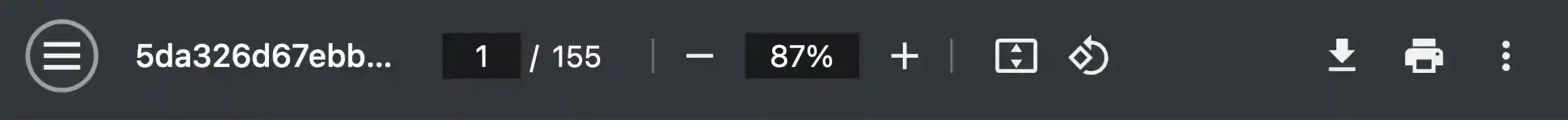
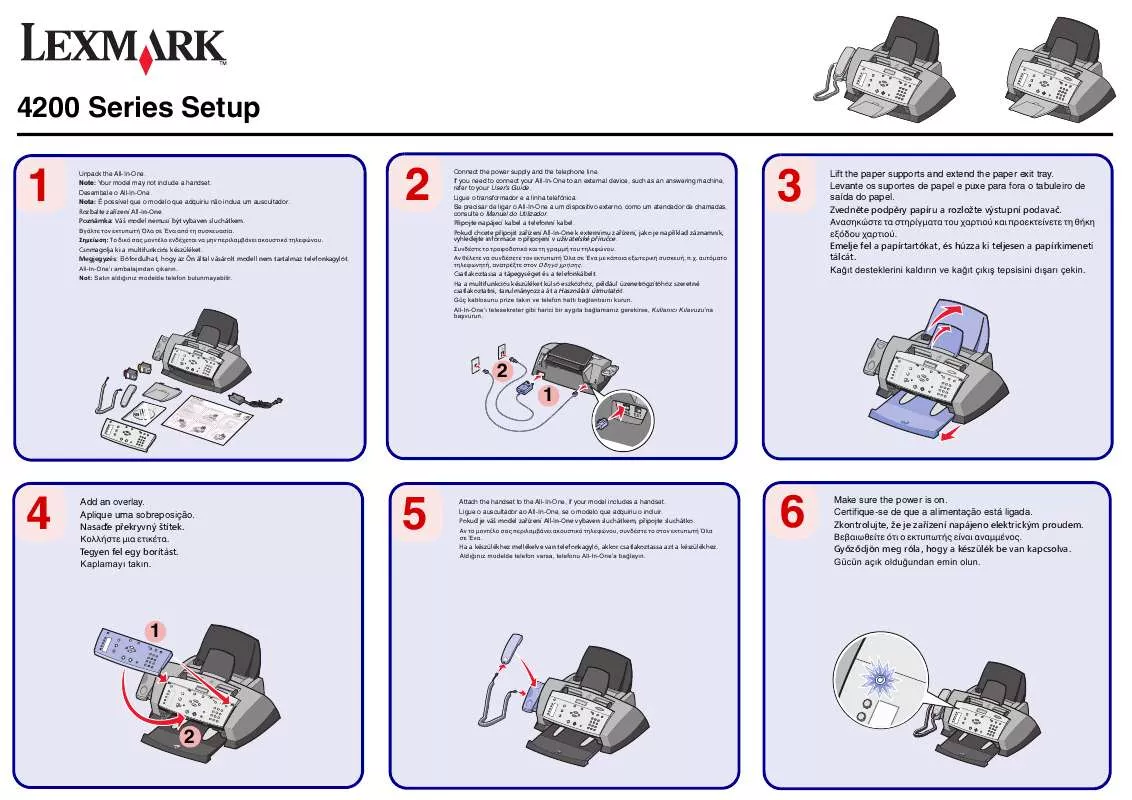
 LEXMARK X4250 ТАБЛИЦЫ УСТАНОВКИ (2499 ko)
LEXMARK X4250 ТАБЛИЦЫ УСТАНОВКИ (2499 ko)
 LEXMARK X4250 SETUP SHEET (2431 ko)
LEXMARK X4250 SETUP SHEET (2431 ko)
 LEXMARK X4250 Install Guide (2431 ko)
LEXMARK X4250 Install Guide (2431 ko)
