Instructiuni detailate de folosire se afla la Ghidul Consumatorului
[. . . ] Specificaiitehnice . . . . . . . . . . . . . . . . . . . . . . . . . . . . . . . . . . . . . . . . . . . . 18 4. 1 Rezoluie i moduri de presetare . . . . . . . . . . . . . . . . . . . . . . . . estionareaconsumuluideenergie . . . . . . . . . . . . . 22 G 5. 1 Economisirea automat a energiei . . . . . . . . . . . . . . . . . . . . . . [. . . ] net pentru a verifica starea înregistrrii în ara dvs. Aceste date pot suferi modificri fr notificare. Accesai www. philips. com/support pentru a descrca ultima versiune a instruciunilor. Acest monitor conine componente accesibile pentru utilizator (excluzând cablurile i adaptoarele) fabricate din materiale fr substane întârzietoare de ardere bromurate (BFR) i fr policlorur de vinil (PVC). Compuii organici pe baz de brom sub form de substan întârzietoare de ardere nu trebuie utilizai în cantiti egale sau mai mari de 0, 09% (brom maximum 900ppm) i compuii organici pe baz de brom sub form de policlorur de vinil sau alte substane din aceeai gam nu trebuie utilizate în cantiti egale sau mai mari de 1% (clor maximum 1000ppm).
20
4. Specificaii tehnice
4. 1Rezoluieimoduridepresetare Rezoluiemaxim Pentru 273E3L/273E3LH 1920 x 1080 la 60 Hz (intrare analogic) 1920 x 1080 la 60 Hz (intrare digital) Rezoluierecomandat Pentru 273E3L/273E3LH 1920 x 1080 la 60 Hz (intrare digital) FrecvO(kHz) 31, 47 31, 47 35, 00 37, 86 37, 50 37, 88 46, 88 48, 36 60, 02 63, 89 79, 98 55, 94 70, 64 65, 29 67, 50 Rezoluie 720 x 400 640 x 480 640 x 480 640 x 480 640 x 480 800 x 600 800 x 600 1024 x 768 1024 x 768 1280 x 1024 1280 x 1024 1440 x 900 1440 x 900 1680 x 1050 1920 x 1080 FrecvV(Hz) 70, 09 59, 94 66, 67 72, 81 75, 00 60, 32 75, 00 60, 00 75, 03 60, 02 75, 03 59, 89 74, 98 59, 95 60, 00
21
5. estionareaconsumuluide G energie
5. 1Economisireaautomataenergiei Dac avei plac video sau program software conforme cu VESA DPM instalate pe PC, monitorul poate reduce automat consumul de energie atunci când nu este utilizat. Dac este detectat o introducere de la tastatur, mouse sau alt dispozitiv de intrare, monitorul se va , , trezi" automat. Urmtorul tabel indic consumul de energie i semnalizarea acestei funcii de economisire automat a energiei: 273E3L Definiie gestionare alimentare
Mod VESA Activ Video PORNIT Sinc O Sinc V Energie consumat Culoare LED Da Nu Da Nu < 27W (normal) < 0, 5 W < 0, 5 W Alb Alb (clipitor) OPRIT
Inactiv (Mod OPRIT de veghe) Oprire OPRIT
273E3LH Definiie gestionare alimentare
Mod VESA Activ Video PORNIT Sinc O Sinc V Energie consumat Culoare LED Da Nu Da Nu < 27, 3 W (normal) < 32, 3 W (max. ) < 0, 5 W < 0, 3 W Alb Alb (clipitor) OPRIT
Inactiv (Mod OPRIT de veghe) Oprire OPRIT
Configurarea urmtoare este utilizat pentru a msura consumul de energie al acestui monitor. Rezoluie nativ: 1920 x 1080 Contrast: 50% Luminozitate: 300 nii Temperatur de culoare: 6500 k la alb rece complet Not Aceste date pot suferi modificri fr notificare.
22
6. nformaiidespre I reglementri
Lead-freeProduct Lead free display promotes environmentally sound recovery and disposal of waste from electrical and electronic equipment. Informaii despre reglementri
Federal Communications Commission (FCC) Notice (U. S. Only) This equipment has been tested and found to comply with the limits for a Class B digital device, pursuant to Part 15 of the FCC Rules. These limits are designed to provide reasonable protection against harmful interference in a residential installation. This equipment generates, uses and can radiate radio frequency energy and, if not installed and used in accordance with the instructions, may cause harmful interference to radio communications. However, there is no guarantee that interference will not occur in a particular installation. If this equipment does cause harmful interference to radio or television reception, which can be determined by turning the equipment off and on, the user is encouraged to try to correct the interference by one or more of the following measures: Reorientorrelocatethereceivingantenna. Increasetheseparationbetweenthe equipment and receiver. Connecttheequipmentintoanoutleton a circuit different from that to which the receiver is connected. Consultthedealeroranexperiencedradio/ TV technician for help. Changes or modifications not expressly approved by the party responsible for compliance could void the user's authority to operate the equipment.
FCC Declaration of Conformity Declaration of Conformity for Products Marked with FCC Logo, United States Only
This device complies with Part 15 of the FCC Rules. Operation is subject to the following two conditions: (1) this device may not cause harmful interference, and (2) this device must accept any interference received, including interference that may cause undesired operation.
· · ·
·
Use only RF shielded cable that was supplied with the monitor when connecting this monitor to a computer device. [. . . ] Depanare i întrebri frecvente
Î8:
Potsschimbsetareaculoriimonitorului meu?Î10:
de vânzri Philips pentru mai multe informaii. M onitoareleLCDPhilipssuntplug-andplay?
Rsp. : Da, putei s schimbai setarea culorilor prin comenzi OSD conform urmtoarei proceduri. · Apsai pe , , OK" pentru afiarea meniului OSD (Afiare pe ecran) · Apsai pe , , Down Arrow" (, , Sgeat în jos") pentru a selecta opiunea , , Color" (, , Culoare"), apoi apsai pe , , OK" pentru a introduce cele trei setri de culoare prezentate în continuare. [. . . ]
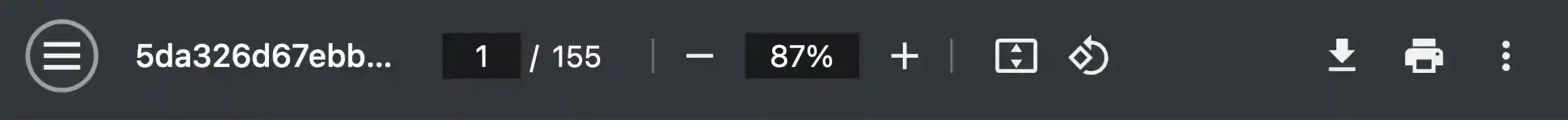

 PHILIPS HP3616 (3522 ko)
PHILIPS HP3616 (3522 ko)
 PHILIPS HP3616 (675 ko)
PHILIPS HP3616 (675 ko)
